Recently I was deploying a new Service Manager and I was placing the Service Manager database on a SQL 2012 AlwaysON Availability Group. I was specifying the Database server as Availability Group listener DNS name. This is supported with Service Manager. Here are two links the first shows it is supported and the second has install steps for deploying SCSM to a SQL 2012 AlwaysON Availability Group.
Link 1:
http://technet.microsoft.com/en-us/library/hh495585.aspx
Link 2:
The Service Manager wizard did not see the Availability Group. I got an error that SQL services were not running. The following screenshot shows the error.
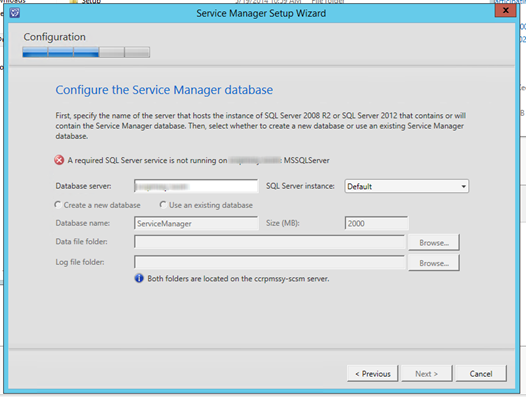
I checked the SQL services and they were fine and my SQL Availability Group was not a named instance.
The strange thing is if I specified the Database server as the IP of the Availability Group or cluster name the wizard would not error out. I could not get Service Manager to install using the SQL Availability Group listener DNS name. Here is what I did to work around this issue:
- Installed the Service Manager database to one of the SQL nodes.
- Installed the rest of my management servers.
- Added the Service Manager database to the Availability Group.
- Re-pointed Service Manager registry key DatabaseServerName from the SQL node to the SQL Availability Group listener DNS name. To do this I followed the steps on this TechNet article:
After completing those steps the Service Manager database was running successfully on the SQL Availability Group. I was able to simulate a failover and everything worked as it should.
