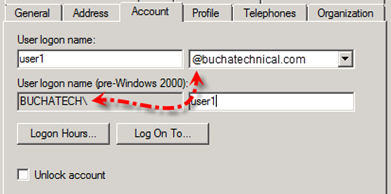PROBLEMS:
- When doing a people search some of the people returned in the results show up twice.
- When pulling up the Org Chart on a user’s profile in SharePoint sometimes they have all the people they should above and below them in the organization and sometimes they don’t.
CAUSES:
There is two potential causes to the double results in people search but only one that I know of for the other.
1. Content Sources needs to be correct.
2. You must enable NetBIOS domain names on the corresponding User Profile service application.
Option number two is the only fix I know of for the org chart issue.
SOLUTIONS:
What is wrong with my content source?
Here is what needs to be fixed in the Content Sources:
Check your content sources under for multiple entries of sps3. If you have multiple entries remove one. To get there go to: Central Administration >>Search Service Application>>Search Administration>>Manage Content Sources>>Edit Content Source (This should be on your current content source.)
Your Start Addresses should look like this:
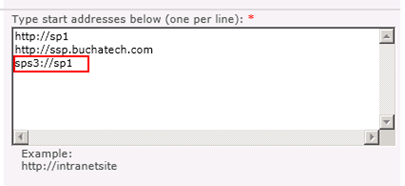
not this:
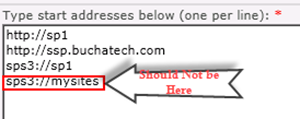 or this
or this 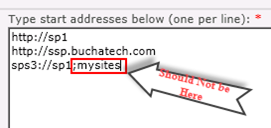
Having the Start Addresses for your content sources on the sps3:// setup like the two above screenshots will cause the content to be crawled twice and cause people to show up twice in the people search results. It should simply be set like the first screen shot to sps3://NAMEOFYOURWEBAPPLICATION. SharePoint is smart enough to crawl everything under that including your user profiles. Sps3 is used by SharePoint to call a specific web service hosted at whatever address is followed by it. If this was the issue in your case it will fix the double results in people search but not org chart incomplete info issue. Move on to the next solution if you have the org chart issue.
Why would I need to enable NetBIOS in SharePoint?
In your SharePoint farm the user profiles could appear to be corrupt because they may have imported in on what appears to SharePoint to be multiple domains. This will cause each users profile to be imported twice causing the double results for each user in people search results and some of the manager fields in the profiles will not match causing the Org Chart to not have correct information. This is caused when your Active Directory has different fully qualified domain name (FQDN) and NetBIOS names (User Logon name (pre-Windows 2000) for the domain.
For example: your domain FQDN may be buchatechnical.com but the NETBIOS name might be buchatech. If that is the case your users will import in as buchatechnical\USERNAME and buchatech\USERNAME showing up twice. See the following screenshot: