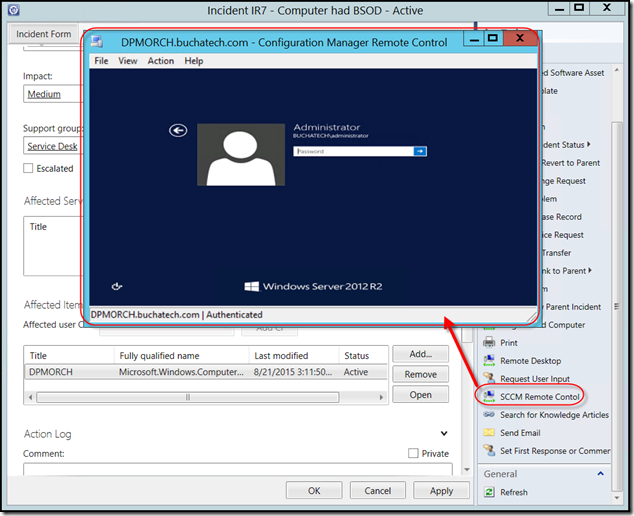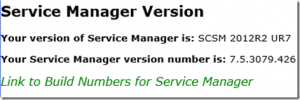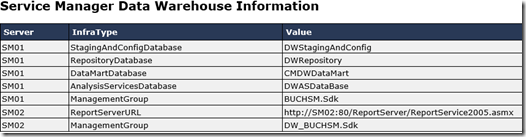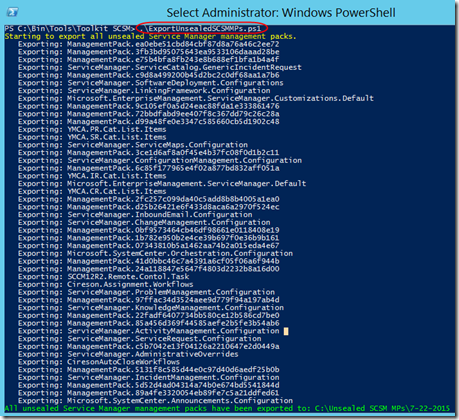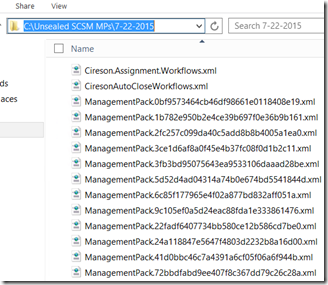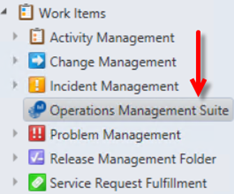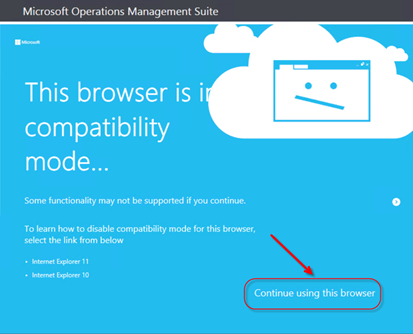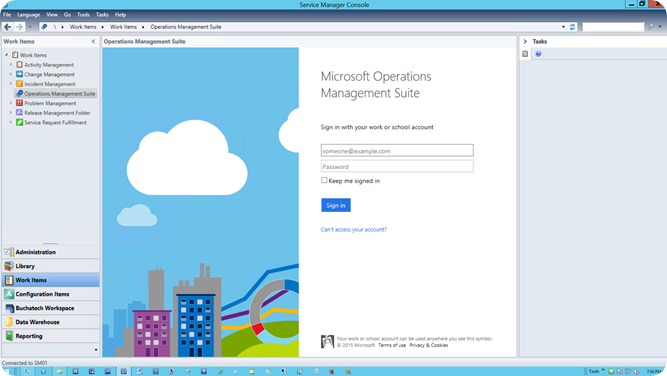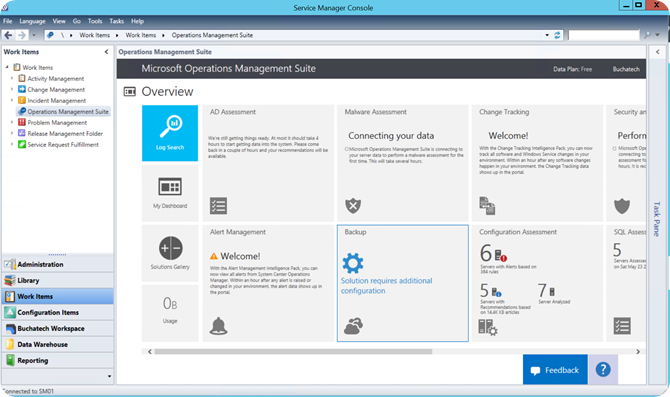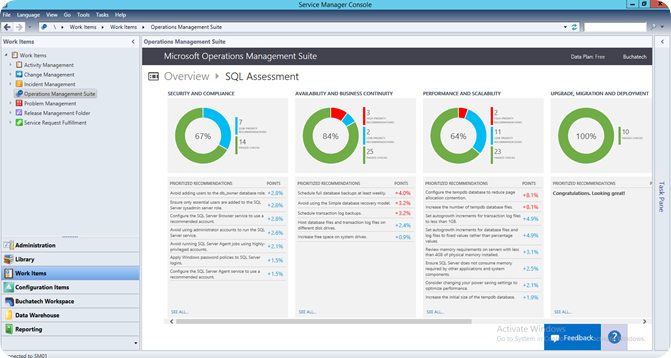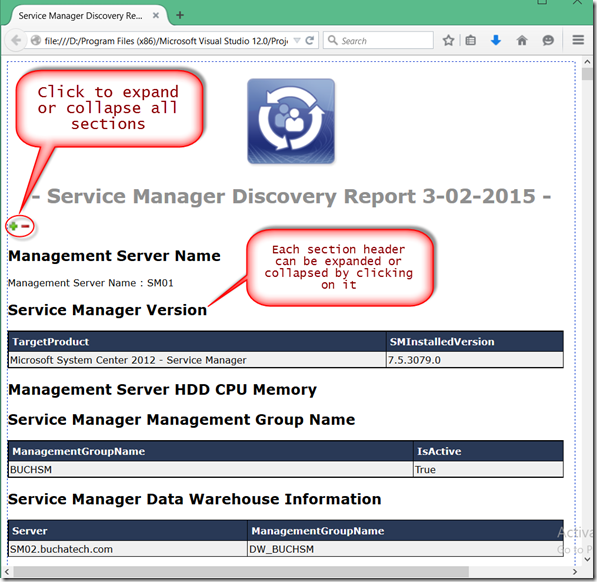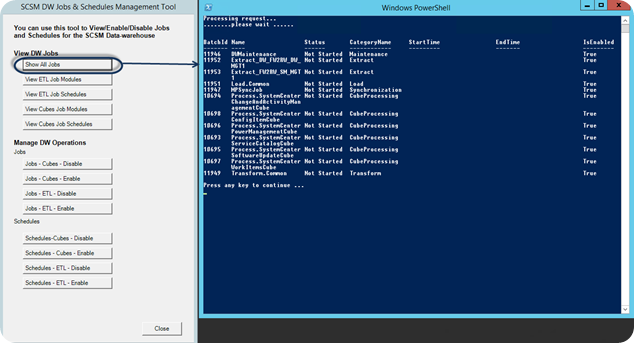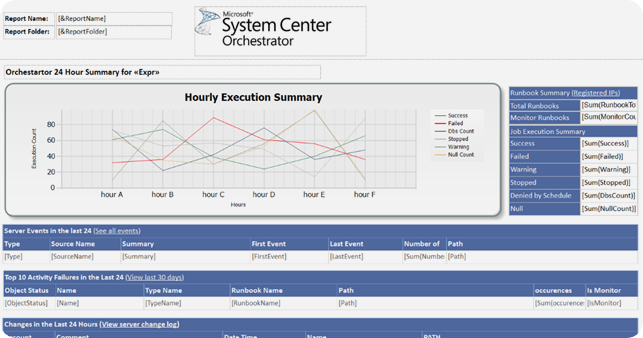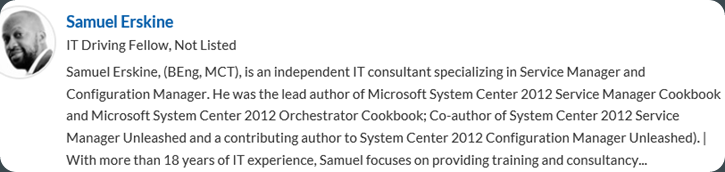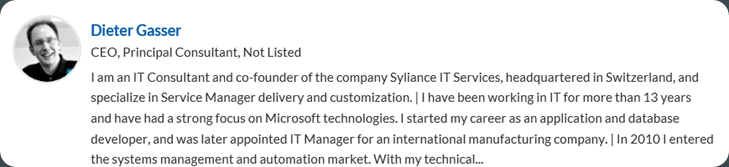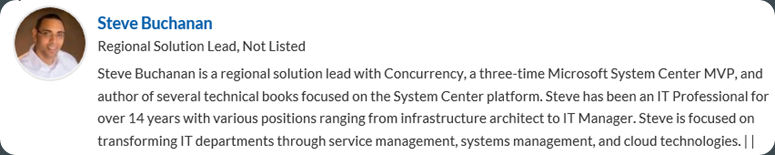***UPDATE 11-10-2015****
- Download the new portal here: http://www.microsoft.com/en-in/download/details.aspx?id=49556
- Office Install Instructions here: https://technet.microsoft.com/en-us/library/mt622142.aspx
****UPDATE END****
Today the Microsoft Service Manager team announced that Service Manager’s UR8 will include the new HTML 5 self-service portal. Here is the link to that blog post: http://blogs.technet.com/b/servicemanager/archive/2015/10/21/ur8-release-date.aspx
This is very exciting news as we know a new improved portal for Service Manager has been highly requested for a long time. In this blog post I will give a quick tour of the new portal that is coming. Here is what you see when you first login with some descriptions of the different areas:
Menu
You will find the fly out menu on the left side of the portal. On the top half are the navigation menu with contact info on the lower half.
Announcements
The Service Manager team has brought announcements back to the portal.
Service Catalog
Below is a screenshot of the Service Catalog the core of the self-service portal. You will see the Service Offerings listed in an easy way. As you click on a Service Offering you will see its Request Offerings pop out on the right.
Here is what a Request Offering looks like:
Notice on the request offering that you can favorite them by clicking on the heart icon.
My Requests
End users have the ability to access requests they have submitted as shown in the screenshot below.
My Activities
There is an area for activities to approve/reject, mark as completed/failed etc.
Help Article (Knowledge Base)
The Help Articles area is a huge improvement over the last portal. Now the help articles show right in the web browser. They also can be rated and or favorite.
The following screenshot shows that you can use keywords to scope down the help articles. This is helpful to narrow down to a specific topic.
The next two screenshots show what an internal and external help article looks like in the new portal.

![clip_image001[4] clip_image001[4]](https://www.buchatech.com/wp-content/uploads/2015/10/clip_image0014_thumb.png)
![clip_image002[4] clip_image002[4]](https://www.buchatech.com/wp-content/uploads/2015/10/clip_image0024_thumb.png)
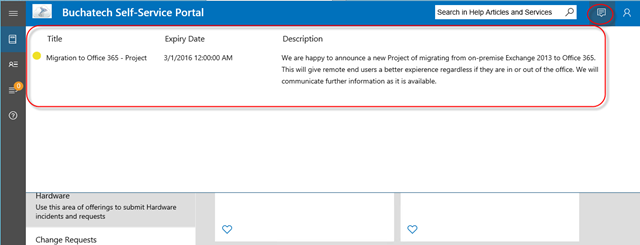
![clip_image004[4] clip_image004[4]](https://www.buchatech.com/wp-content/uploads/2015/10/clip_image0044_thumb.png)
![clip_image005[4] clip_image005[4]](https://www.buchatech.com/wp-content/uploads/2015/10/clip_image0054_thumb.png)
![clip_image007[4] clip_image007[4]](https://www.buchatech.com/wp-content/uploads/2015/10/clip_image0074_thumb.png)
![clip_image008[4] clip_image008[4]](https://www.buchatech.com/wp-content/uploads/2015/10/clip_image0084_thumb.png)
![clip_image009[4] clip_image009[4]](https://www.buchatech.com/wp-content/uploads/2015/10/clip_image0094_thumb.png)
![clip_image010[4] clip_image010[4]](https://www.buchatech.com/wp-content/uploads/2015/10/clip_image0104_thumb.png)