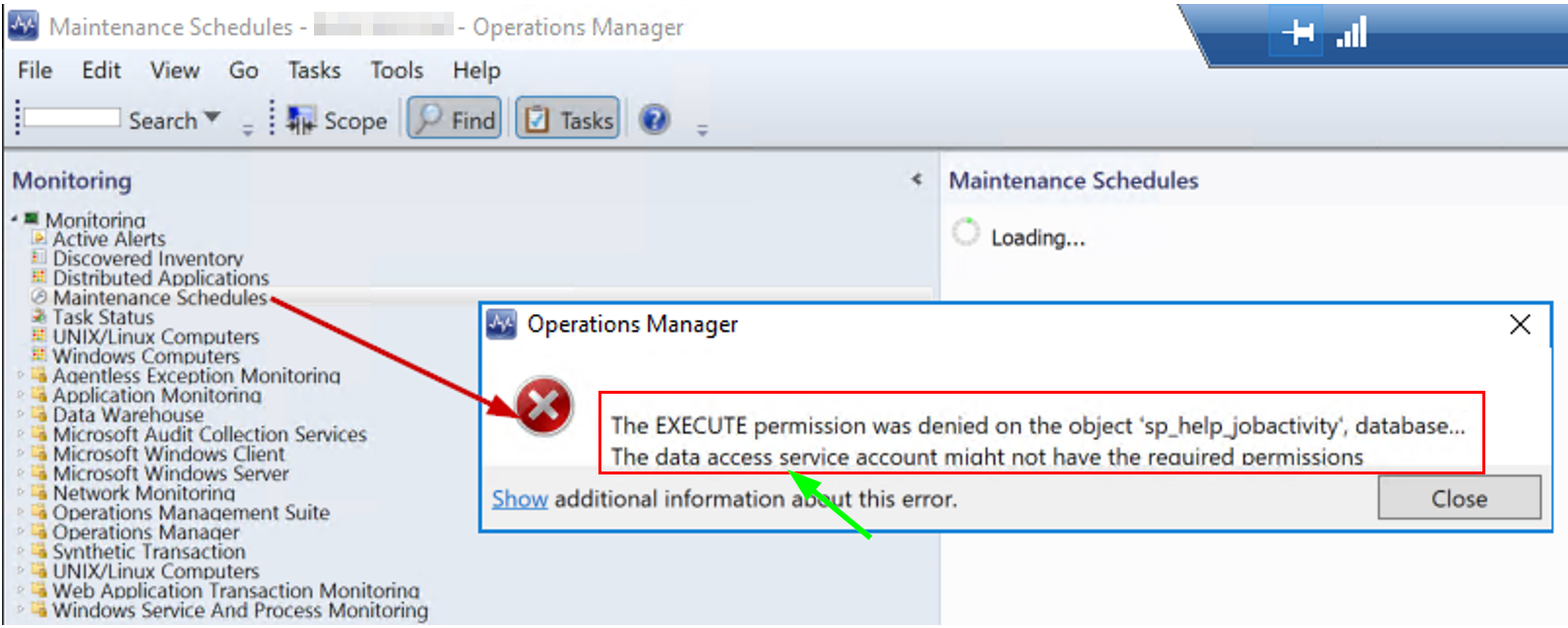Short blog post here. After deploying SCOM 2016 if you see this error after clicking on the new Maintenance Schedules:
An exception was thrown while processing GetMaintenanceScheduleInfoList for session ID uuid:33c42f9a-9967-4f94-b7cd-800007beb49b;id=17.
Exception message: The creator of this fault did not specify a Reason.
Full Exception: System.ServiceModel.FaultException`1[Microsoft.EnterpriseManagement.Common.UnknownDatabaseException]: The creator of this fault did not specify a Reason. (Fault Detail is equal to The EXECUTE permission was denied on the object ‘sp_help_jobactivity’, database ‘msdb’, schema ‘dbo’.
The data access service account might not have the required permissions).
Go change the System Center Data Access Service from running under local system account to run under your SCOM domain account that has the proper access to the SQL instance that the Operations Manager database is running on. That should fix this error. And don’t forget to apply UR2!