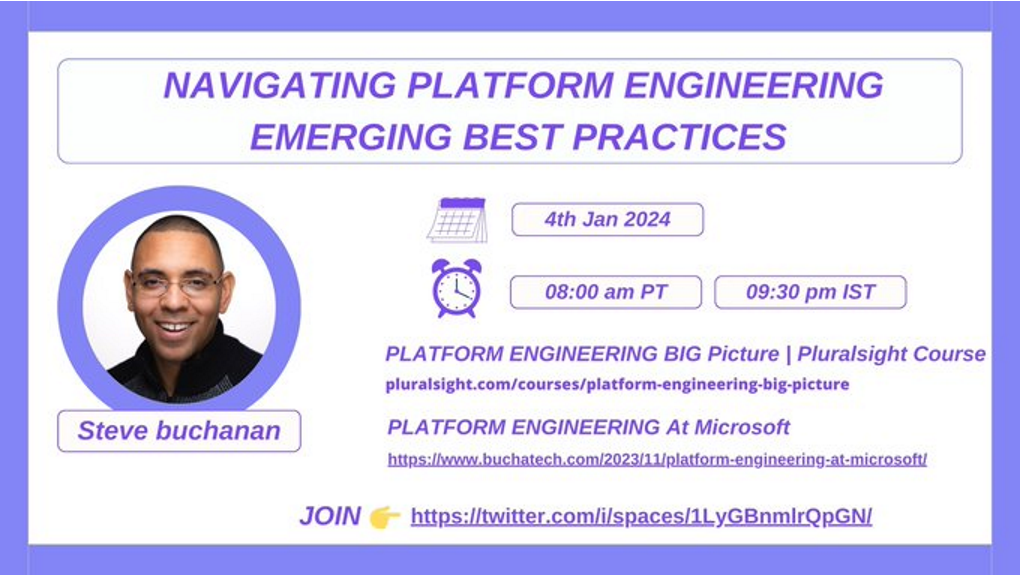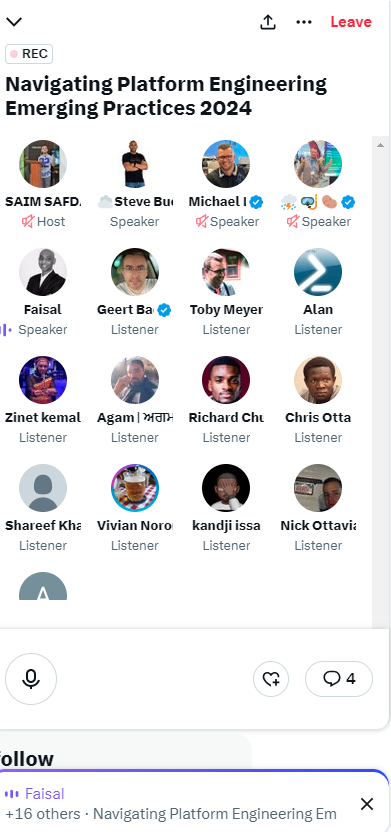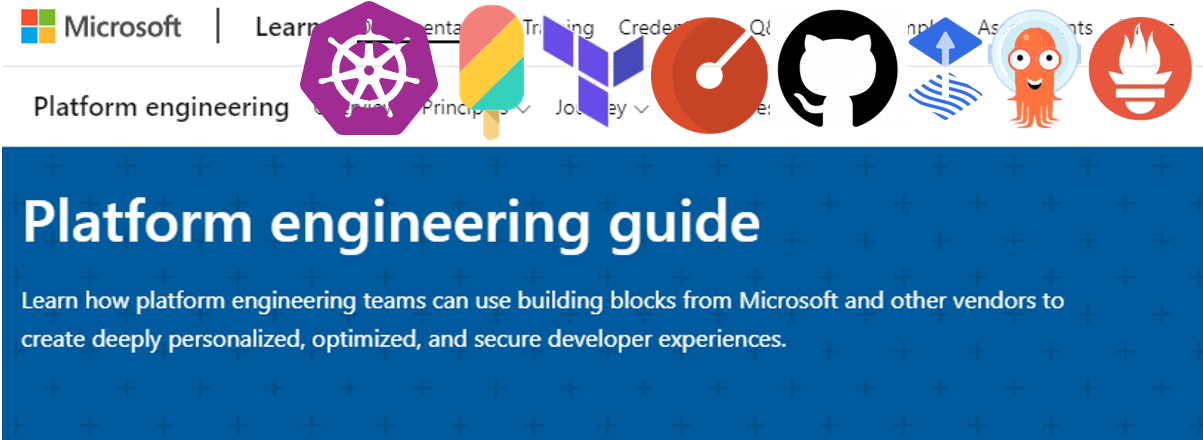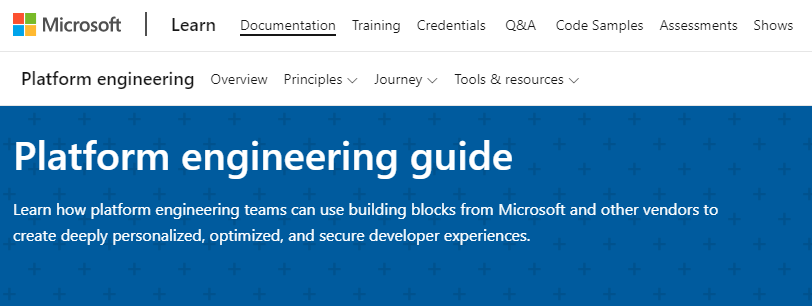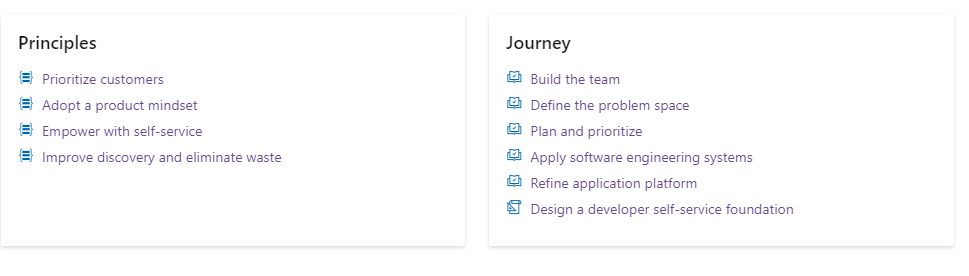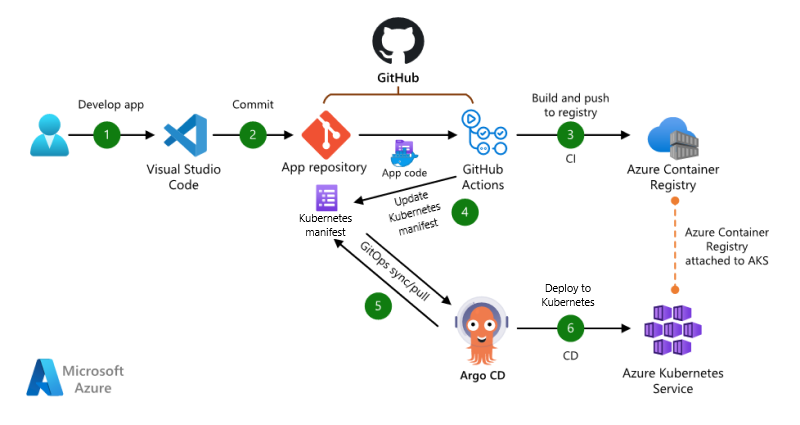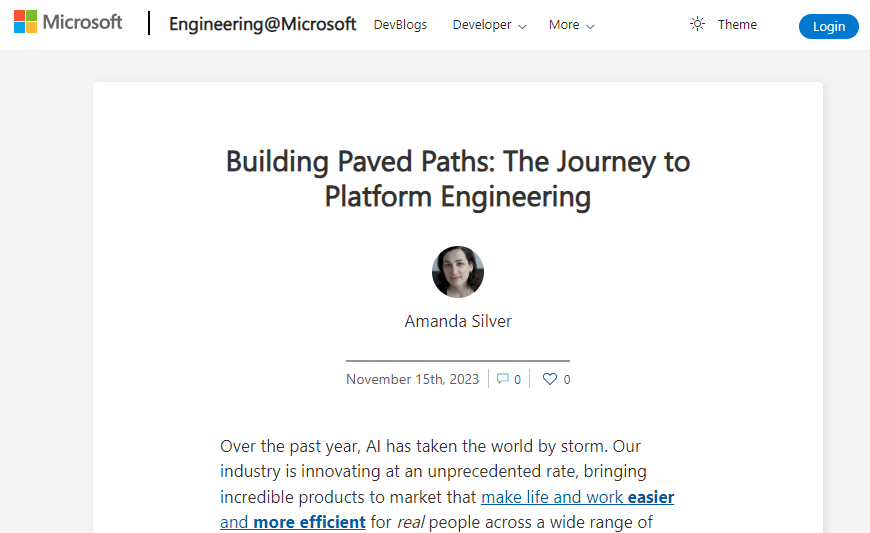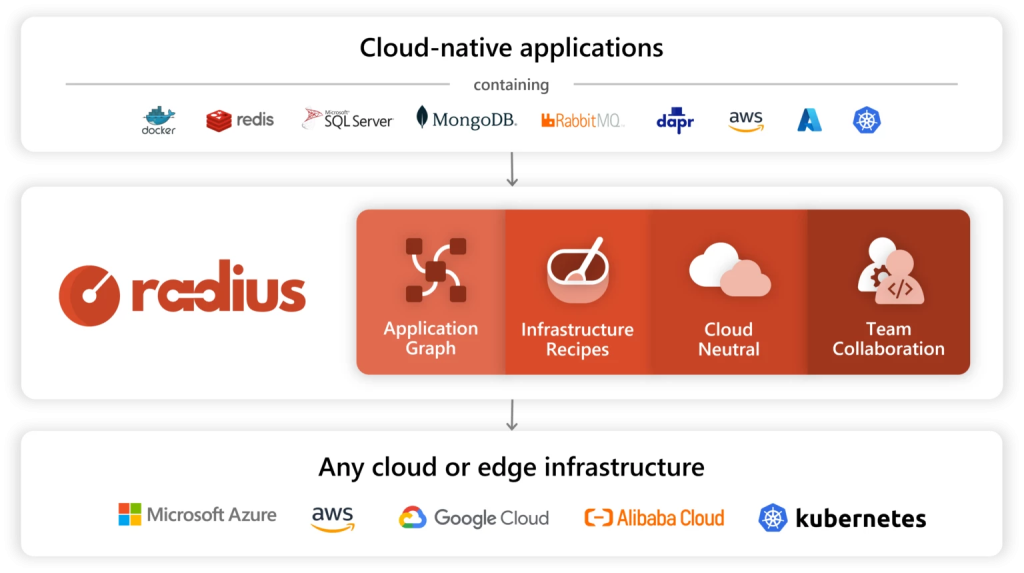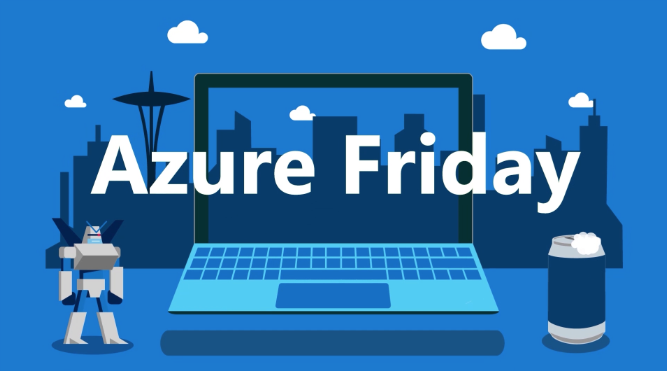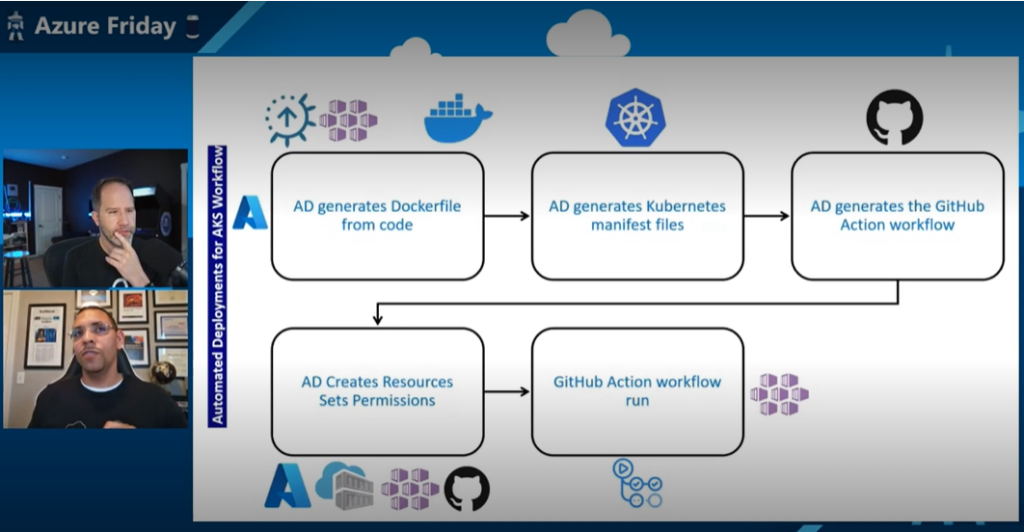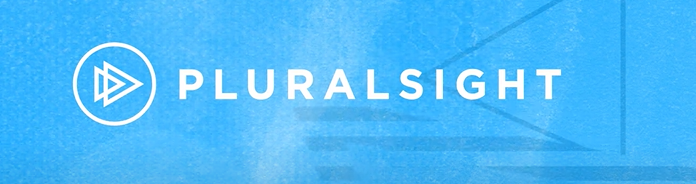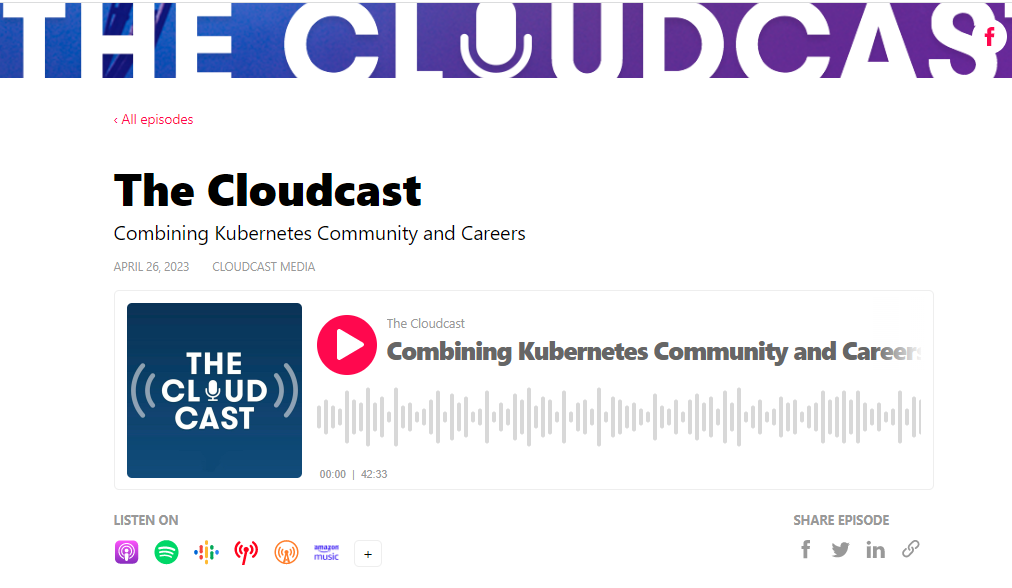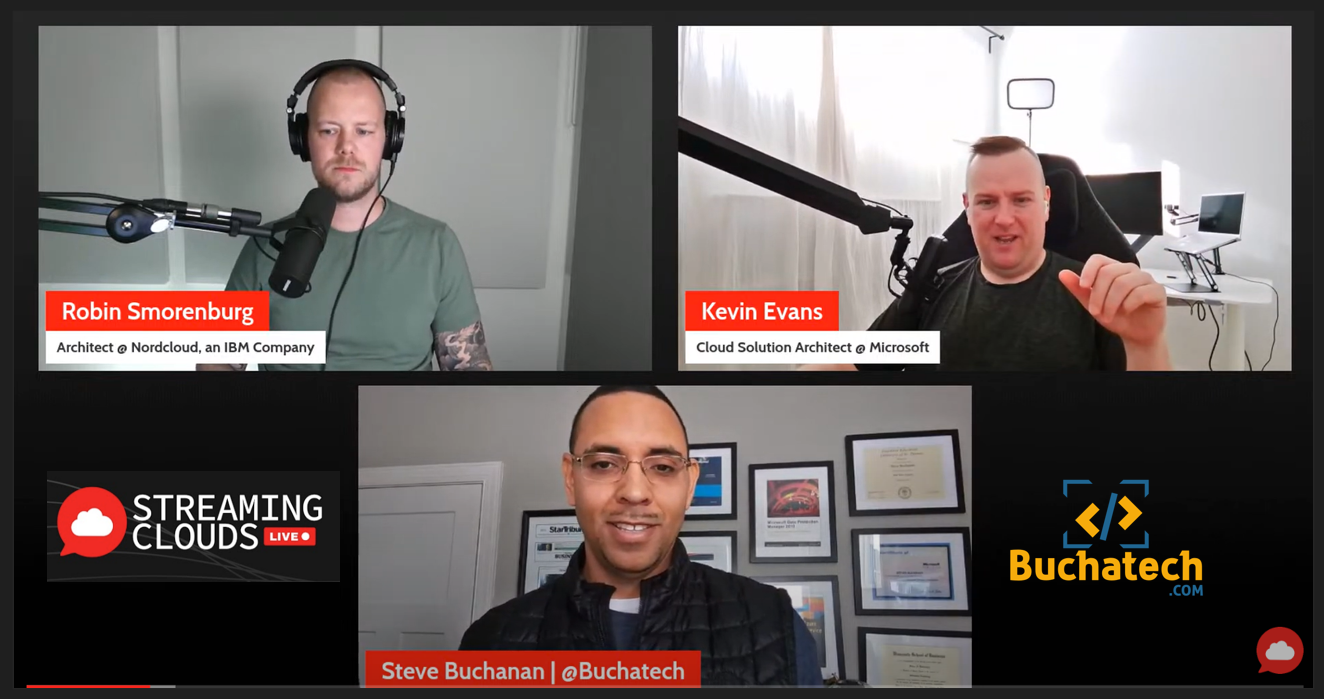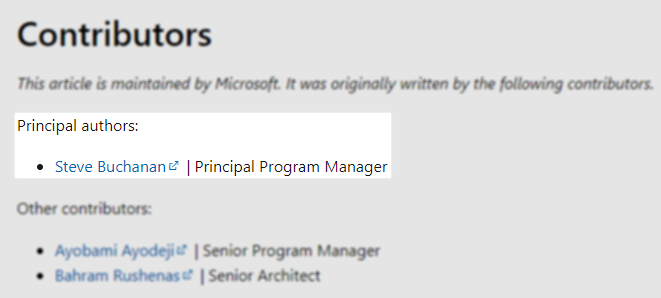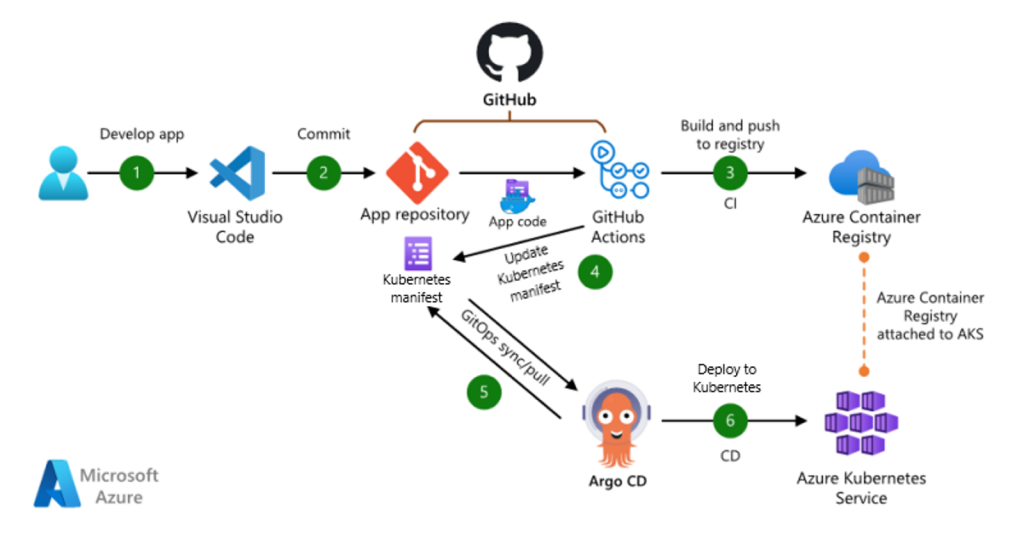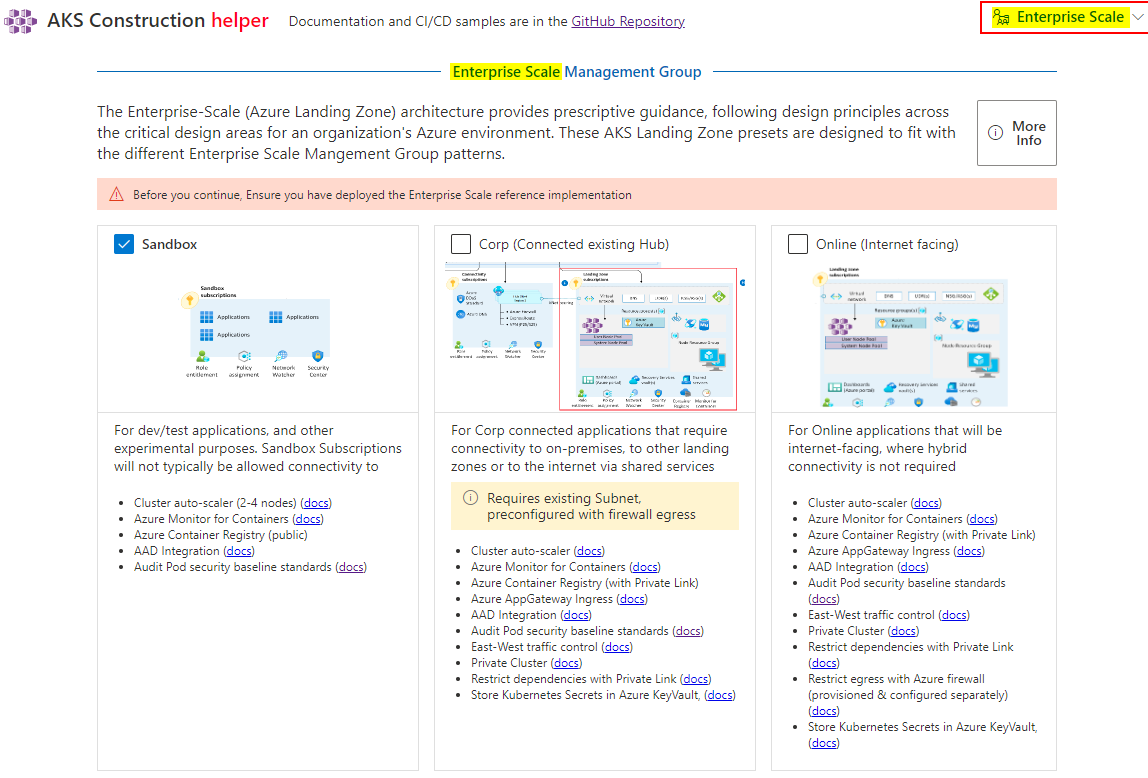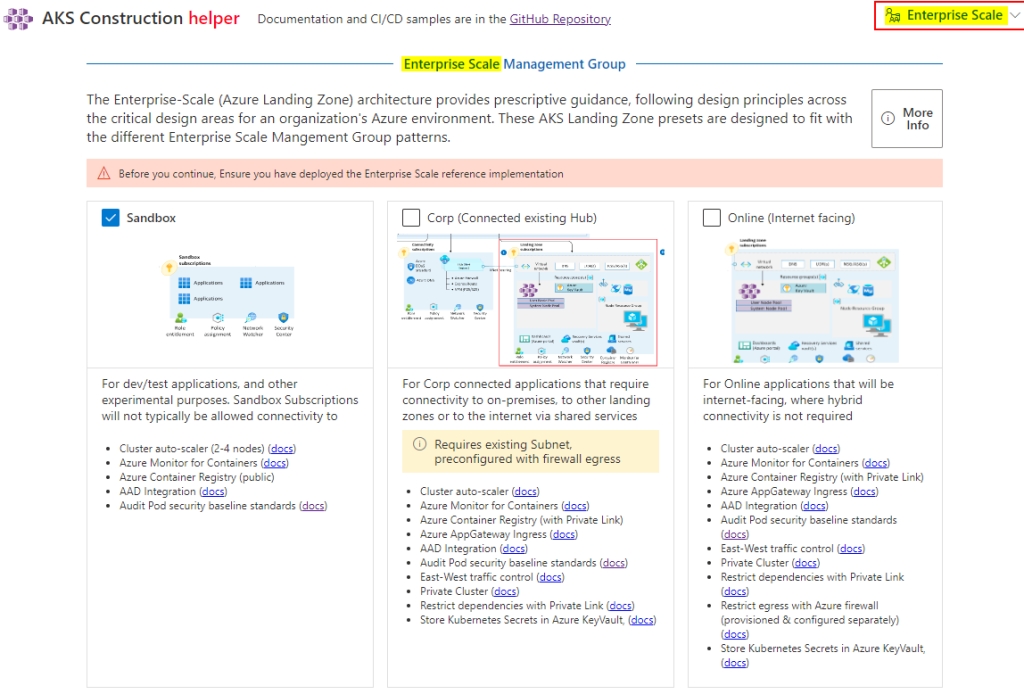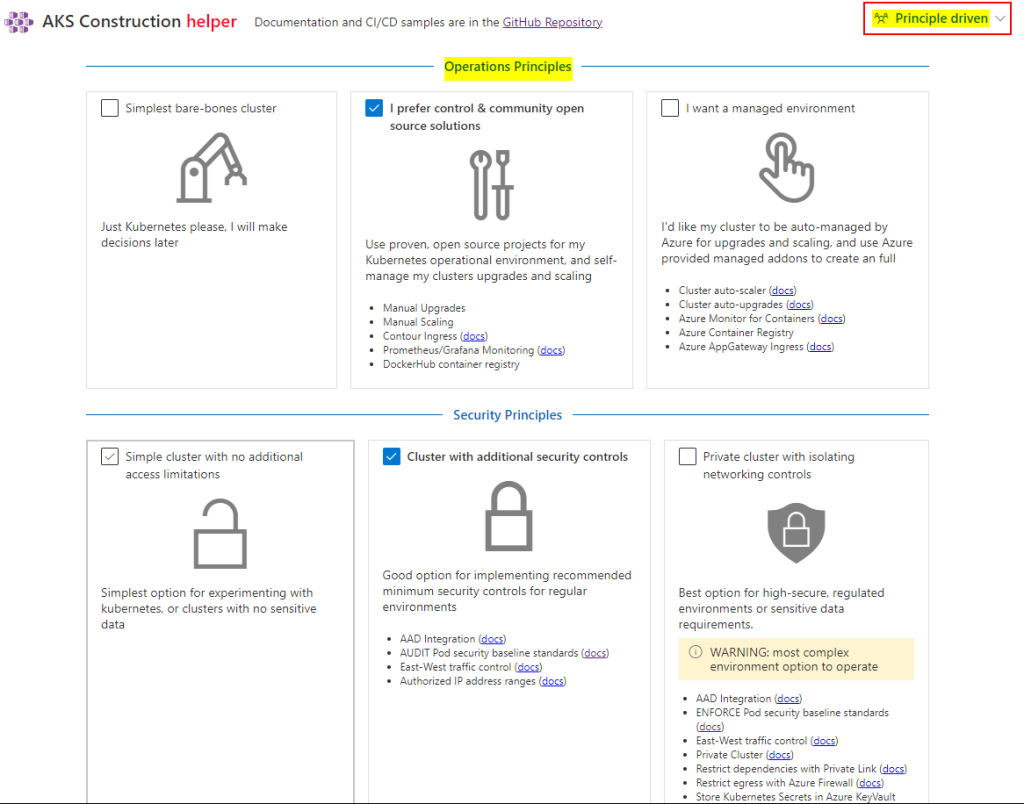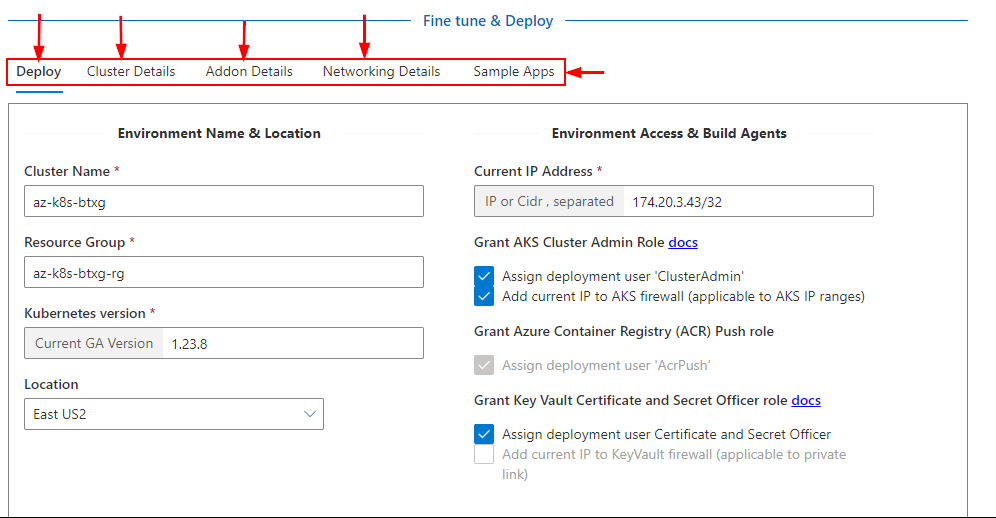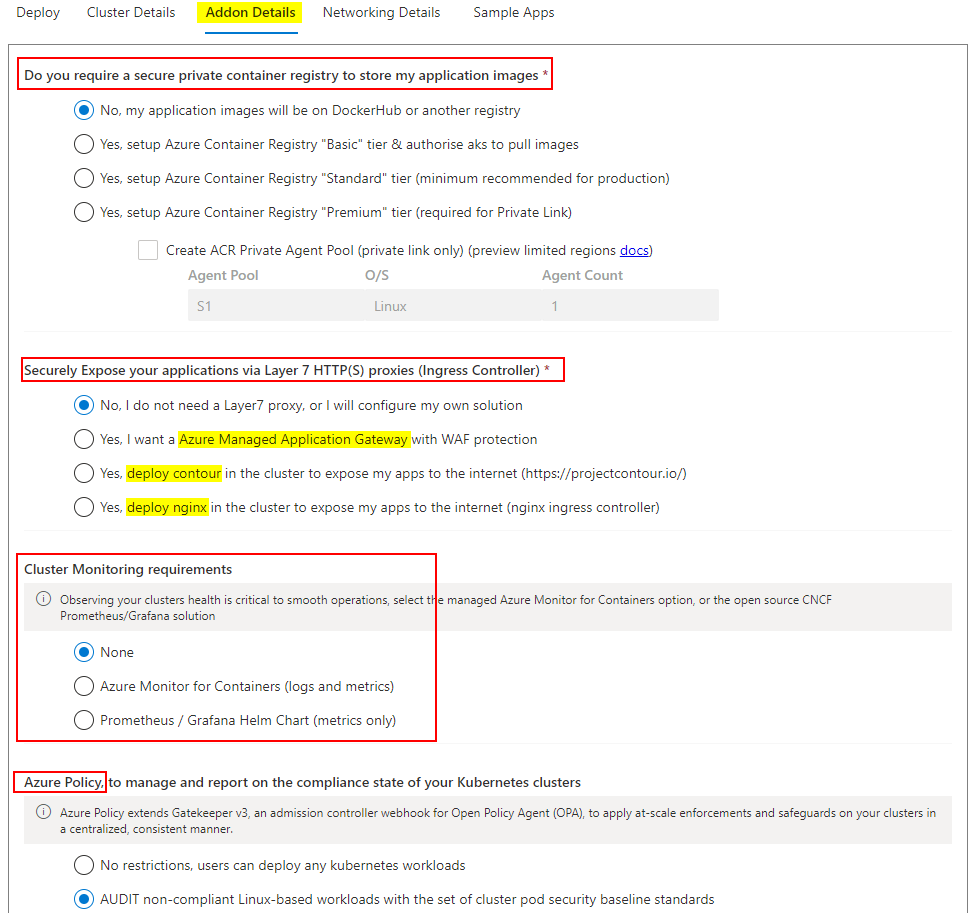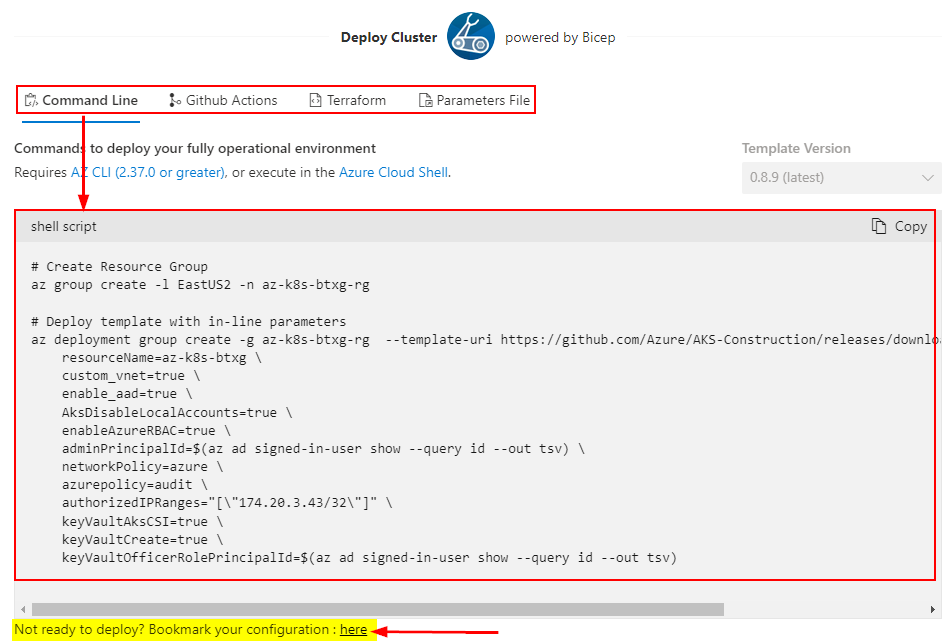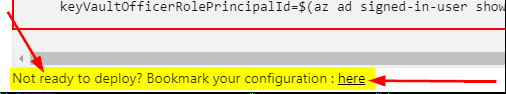I am very excited to announce my 1st ever course with O’Reilly has been published. This course is titled: “Azure Kubernetes Service (AKS) Essentials: Cloud Kubernetes for Developers and IT Professionals“.
It consists of: 9 modules of 4 hours of content, many demos, 7 practice quizes, and 1 final quiz.
Azure Kubernetes Service (AKS) Essentials is a comprehensive video course designed to take IT professionals and developers from beginner level to proficiency in utilizing Azure Kubernetes Service (AKS).
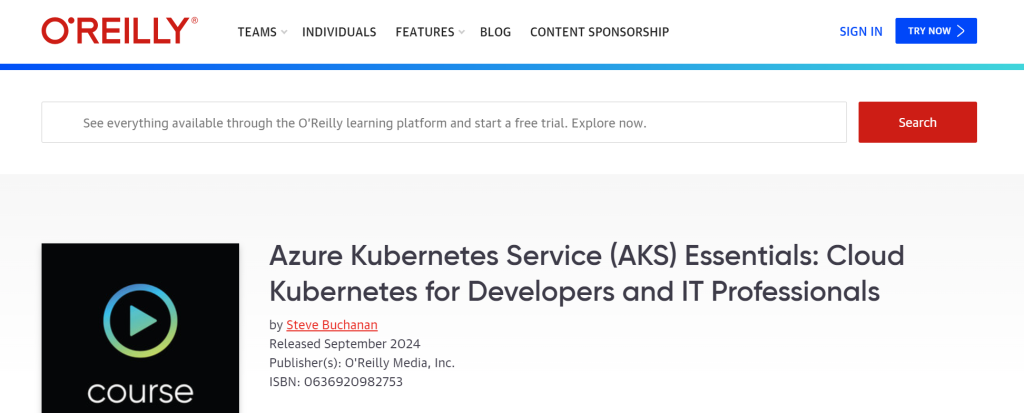
Here are the: Module Learning Objectives:
- Module 1: Understand the core concepts and benefits of Azure Kubernetes Service.
- Module 2: Learn how to set up and configure Azure AKS.
- Module 3: Gain proficiency in deploying containerized applications on Azure AKS using popular tools such as Docker, Kubernetes manifests, and kubectl.
- Module 4: Explore monitoring and logging capabilities on Azure AKS, leveraging Azure Monitor, Container Insights, and Log Analytics for efficient application management.
- Module 5: Understand and be able to configure networking components and manage network policies, as well as implement load balancing, Ingress Controllers, and service mesh for microservice architectures on Azure AKS.
- Module 6: Implement robust security measures, including Azure AD integration, RBAC, network security groups, and secrets management, to protect applications and data within AKS.
- Module 7: Learn to automate application deployment and updates through continuous integration and deployment (CI/CD) pipelines using GitHub Actions and GitOps.
- Module 8: Discover high availability and disaster recovery strategies for AKS, including multi-region deployments, backups, and restoration techniques.
- Module 9: Explore best practices and advanced topics, such as autoscaling, cluster management, and service mesh integration with AKS.


This AKS course is for you if:
- You’re an IT professional who wants to learn how to effectively deploy and manage containerized applications using AKS.
- You’re a Cloud Architect who designs and implements cloud-based solutions and are interested in incorporating AKS as part of your application deployment strategies.
- You’re a Kubernetes enthusiast with a basic understanding who wants to explore AKS specifically and deepen your knowledge of managing containerized applications in the Azure ecosystem.
- You’re a DevOps Engineer who wants to enhance your skills in managing containerized workloads using AKS and integrating CI/CD pipelines for seamless application deployment.
- You’re a Software Developer or Engineer who is responsible for building and deploying applications and you want to harness the power of AKS for container orchestration, scalability, and automation.
Check out the course here:
https://learning.oreilly.com/course/azure-kubernetes-service/0636920982777

Here is the link to my O’Reilly profile to stay up to date on future courses, books, and more: