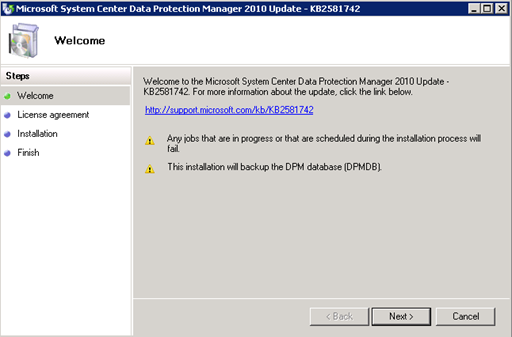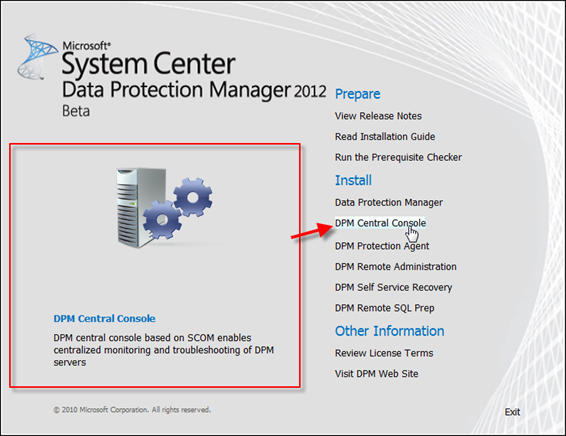Yes the title of this post is misleading. That was intentional. I have seen many fellow IT Pros in the community asking if backing up system state of Windows clients is possible with DPM 2010. Well it is not and it will not be possible with DPM 2012 either. DPM was designed to protect client data but not the machine entirely. DPM does a great job of protecting client data but there is a real need in some environments to protect client PC’s as a whole.
There is not an officially supported solution for this but there is a work around to protect the entire client.
For XP clients you could backup system state of your XP machines to a network share or folder and then have DPM pick it up from there.
Windows Vista/7 does not have a system state backup option. That was replaced with “Complete PC Back up”. Complete PC Back up in Windows Vista/7 is an image of the computer so it achieves a similar goal to system state. You can schedule to run the Complete PC Back up out to a folder or network share and then let DPM pick it up from there.
Again this is not ideal but it is a good alternative when you need complete protection of your client.
Here is the process to set this up on Windows 7.
- Go to Start>>>Control Panel>>>Backup and Restore
Note that Windows backup has not been setup yet.
- Click on Set up backup.
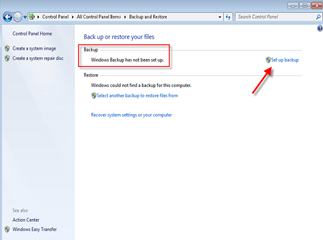
The Windows Backup wizard will start. This can take a while to open so be patient here.