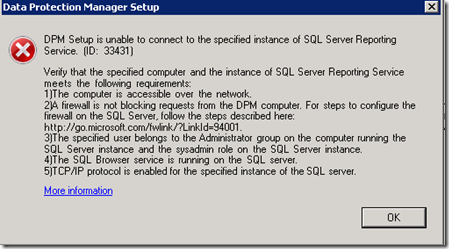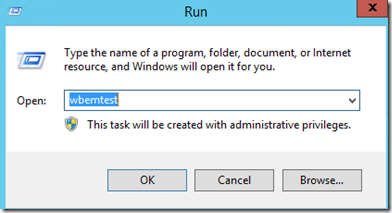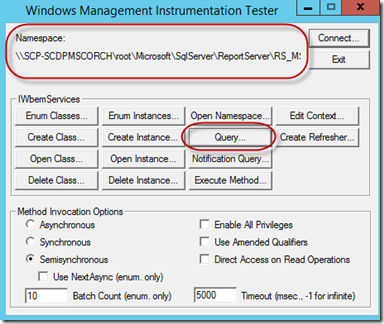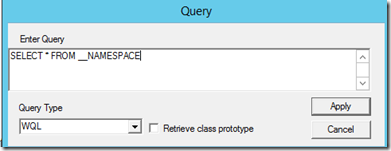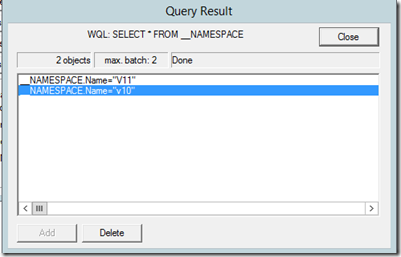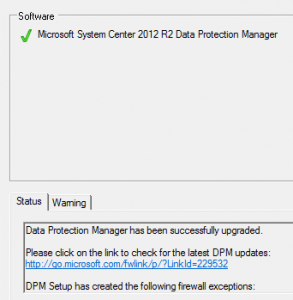I recently had to help someone do a DPM upgrade from DPM 2012 SP1 UR3 to DPM 2012 R2. I am a fan of starting fresh when I can but in this case we had no choice but to do an upgrade. We had to first upgrade SQL 2008 R2 to SQL 2012. After upgrading to SQL 2012 and trying to run the DPM upgrade we got the following error regarding SSRS:
“DPM Setup is unable to connect to the specified instance of SQL Server Reporting Service. (ID: 33431)”
What is happening is that the DPM installer is trying to access the 2008 R2 SSRS even though it no longer exists as SQL has been upgraded to 2012. I manually removed the left over SQL 2008 components and rebooted but this did not help. The DPM installer uses WMI to get information about the SSRS installation during the install, so in order to fix this I had to go into WMI and remove the SQL 2008 references. Here are the steps:
Open the WMI tool:
From the Run window type: wbemtest
In the namespace type the following:
\\NAMEOFYOURDPMSERVERGOESHERE\root\Microsoft\SqlServer\ReportServer\RS_NAMEOFYOURSQLINSTANCEGOESHERE
You will now be connected. Click on Query.
Put in the following query:
SELECT * FROM __NAMESPACE
You will then see two entries for SSRS that DPM is trying to access. You will see one for v10 and one for v11.
v10 is for SQL server 2008 R2 and v11 is for SQL 2012. We want the DPM installer to connect to SSRS on SQL 2012.
Click the Apply button in the query window and you will see the results.
Highlight v10 and click the Delete button. Now click Close and click Exit to close out the WMI tool.
Now run the DPM 2012 R2 upgrade again and it should go through without any issues.