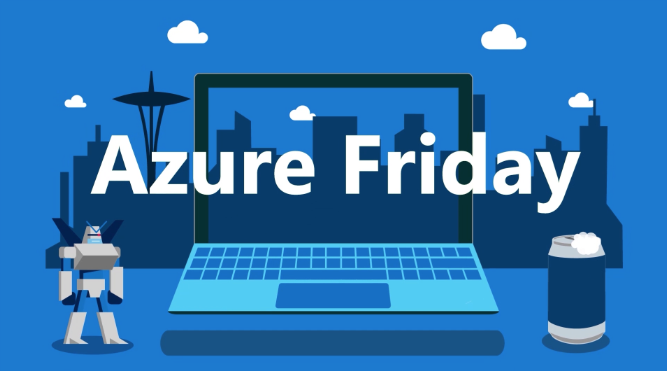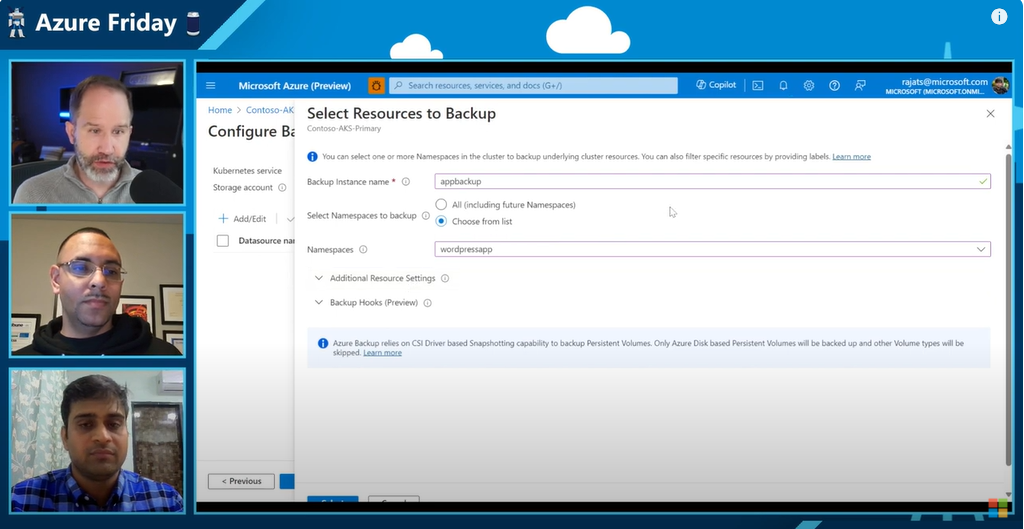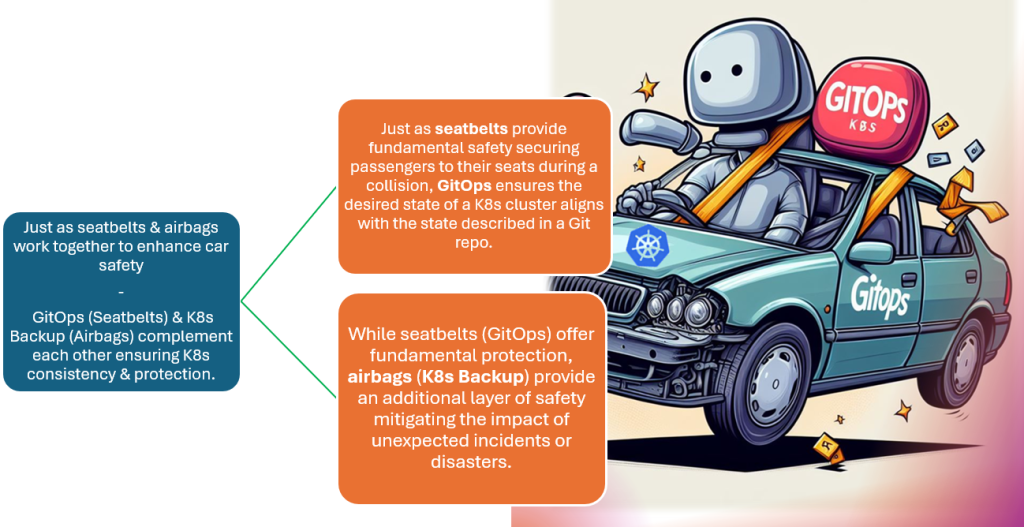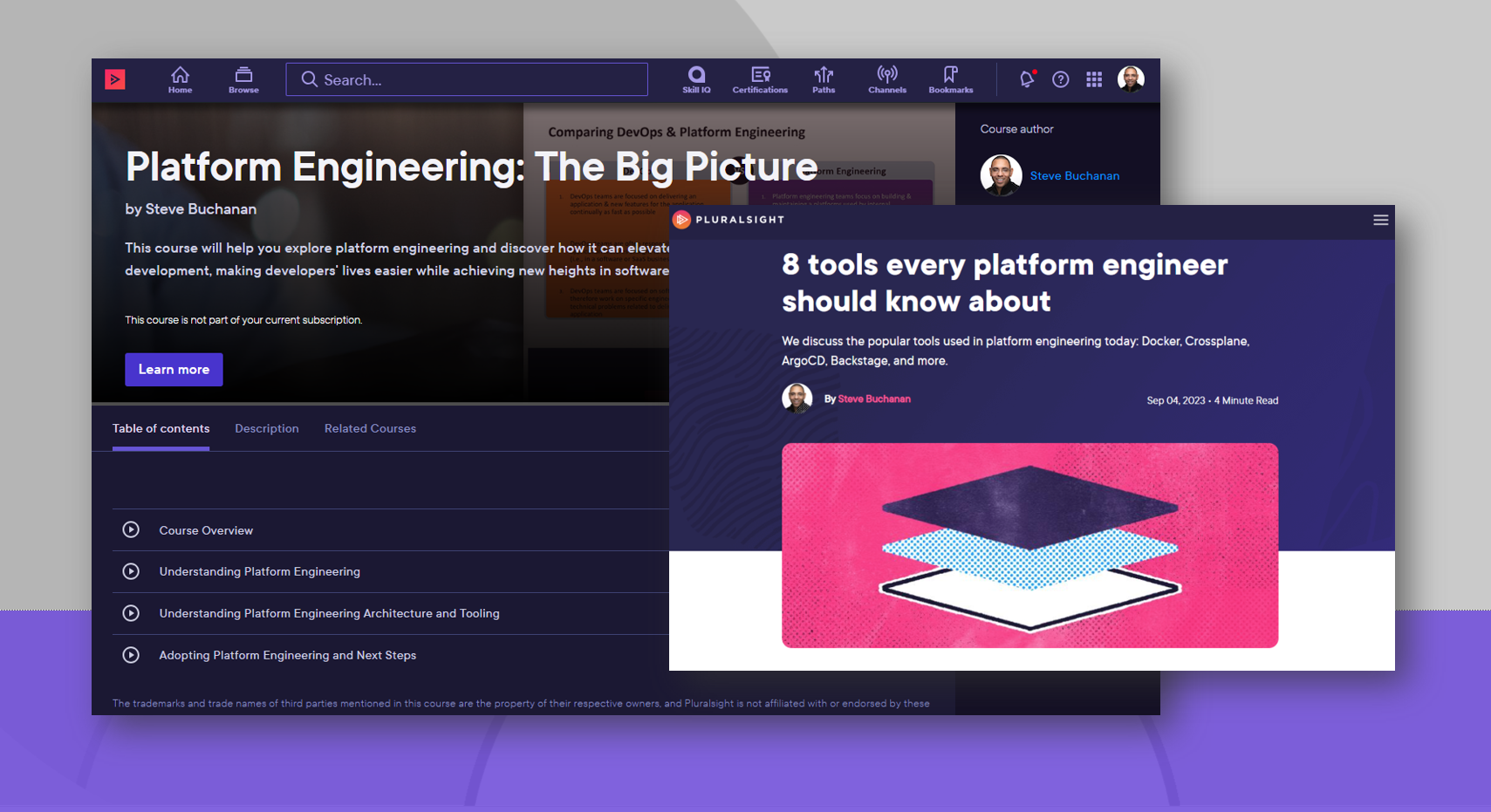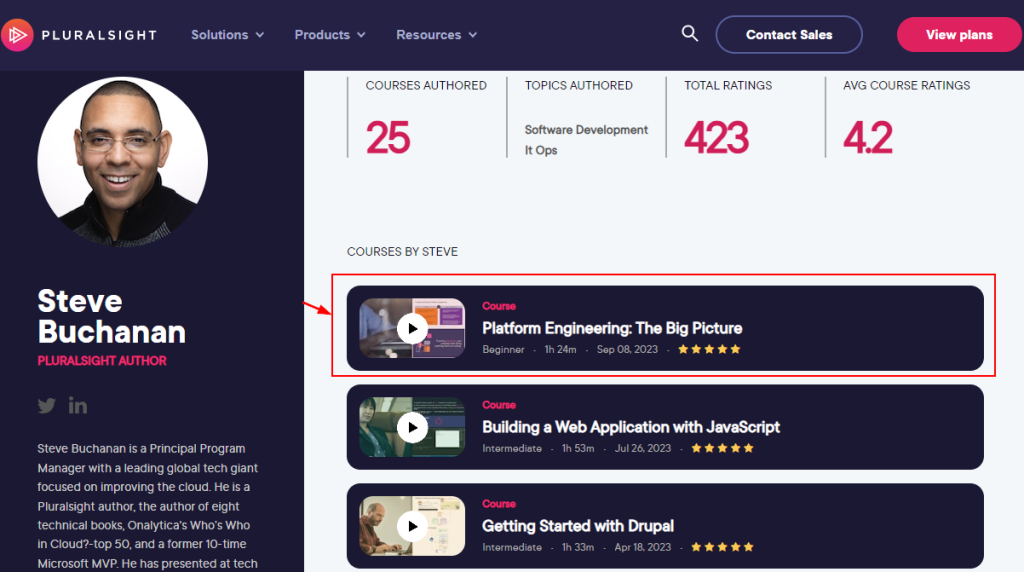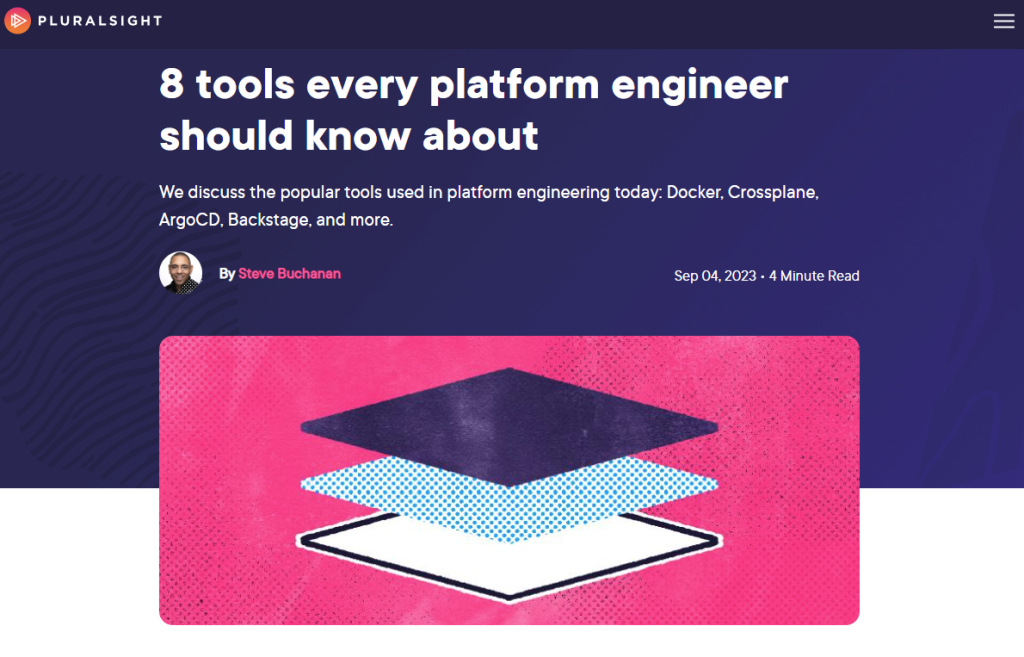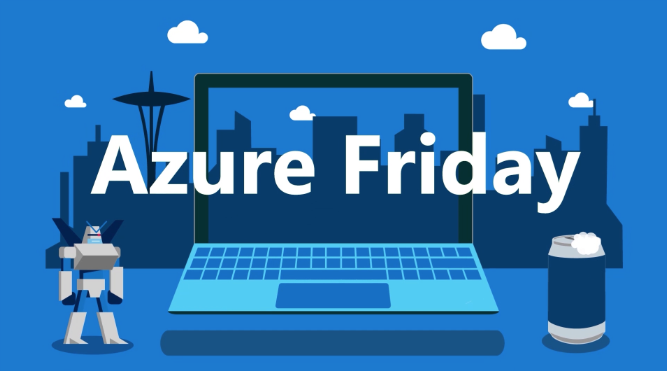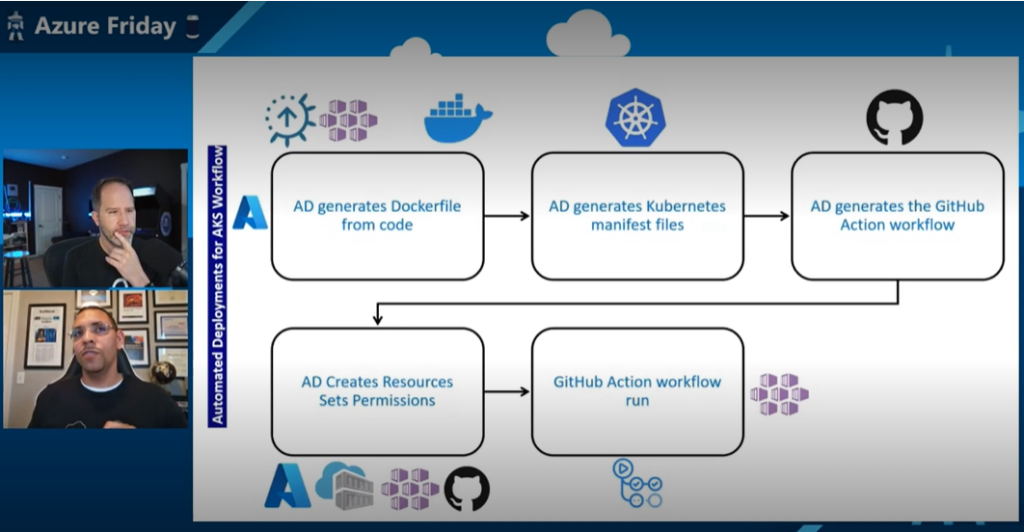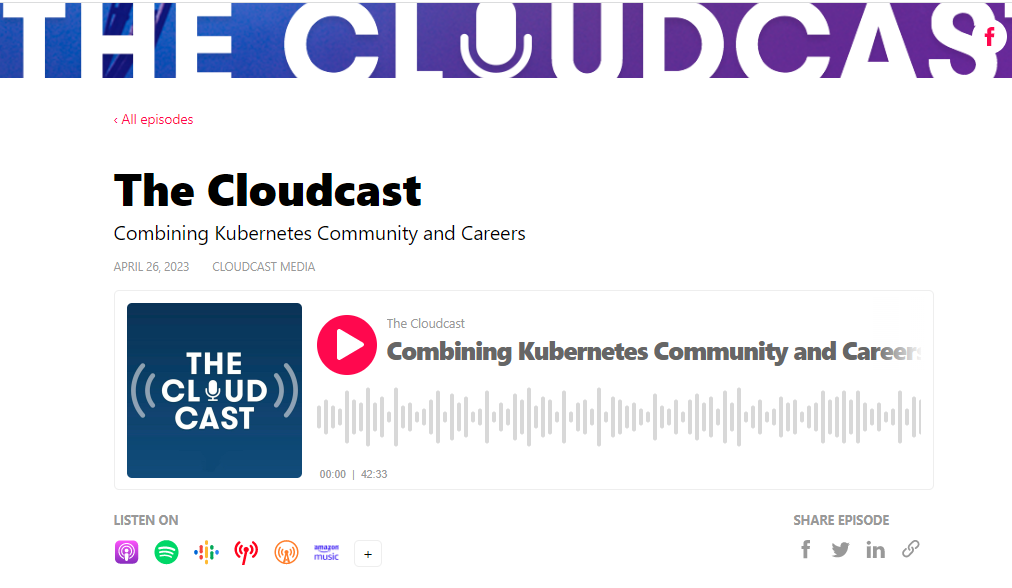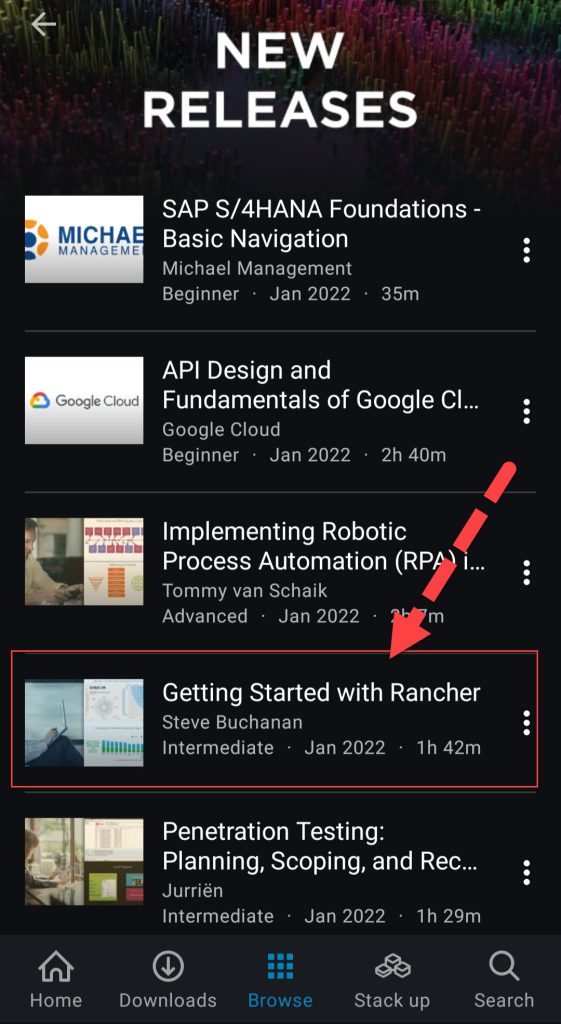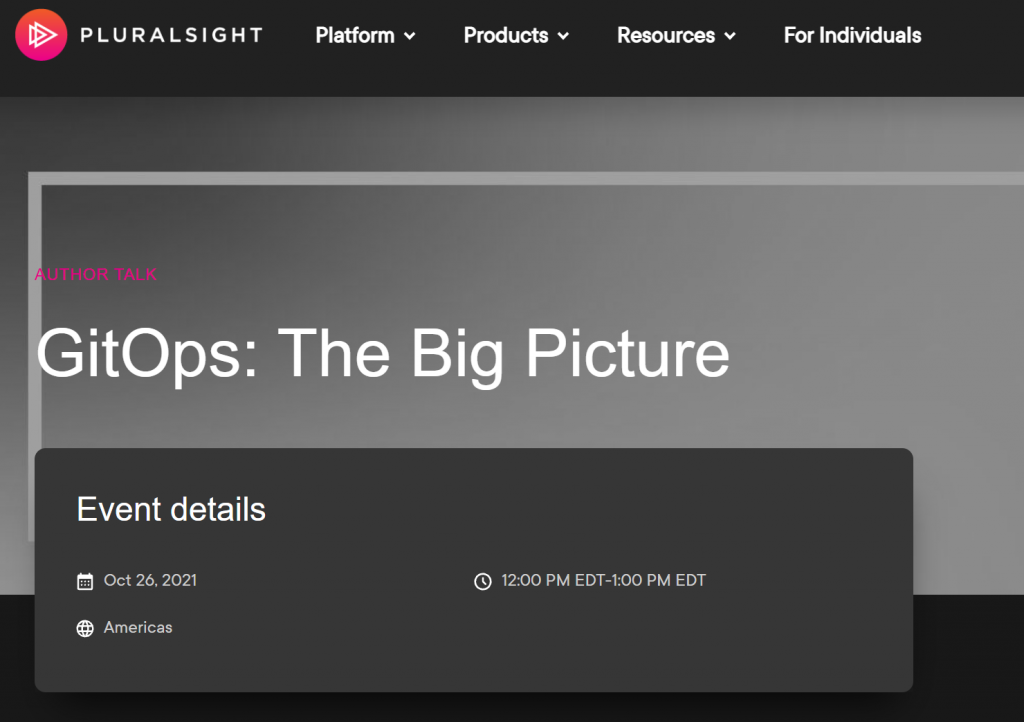SAP is the #1 business software in the world. You will find SAP applications running in a majority of Fortune 500 companies powering their business. Becoming an expert in SAP is a great career move for anyone in tech and business.
Azure is a major cloud player in the public cloud space. Microsoft has done a lot of work to make Azure the best fit for running SAP in the public cloud. Becoming an expert in Azure is also a great career move.
Both SAP and Azure are in high demand and will be for the foreseeable future. Building a combined SAP and Azure skillset to become an SAP on Azure SME can have a huge positive impact on your career.
Considering the number of organizations that run SAP with most of them looking to migrate it to the public cloud or deploy SAP new on the public cloud means you would be a key to these organizations if you have SAP on Azure skills.
One of the challenges with SAP has always been-how can one get experience with it and get some hands-on with it? It is no secret that SAP is expensive and therefore is not the easiest to get access to for anyone that is ramping up on it. In this blog, I will highlight some options for learning SAP on Azure as well as how to get some hands-on with it.
First off Microsoft has an SAP on Azure certification. This is AZ-120: Planning and Administering Microsoft Azure for SAP Workloads. This certification is for anyone that wants to demonstrate knowledge of both SAP and Azure along with the ability to run SAP on Azure public cloud. If you are a SAP Basis person, on-premises SAP administrator, Azure administrator, sysadmin, cloud admin, solution architect, business analyst, and more then this certification and career path is for you. Skills measured by this AZ-120 exam include:
Migrate SAP Workloads to Azure
Create an inventory of existing SAP landscapes
Design a migration strategy
Design an Azure Solution to Support SAP Workloads
Design a core infrastructure solution in Azure to support SAP workloads
Design Azure infrastructure services to support SAP workloads
Design a resilient Azure solution to support SAP workloads
Build and Deploy Azure for SAP Workloads
Automate deployment of Virtual Machines (VMs)
Implement and manage virtual networking
Manage access and authentication on Azure
Implement and manage identities
Monitor SAP workloads on Azure
Validate Azure Infrastructure for SAP Workloads
Perform infrastructure validation check
Perform operational readiness check
Operationalize Azure SAP Architecture
Optimize performance
Migrate SAP workloads to Azure
One option for learning more about SAP on Azure is to check out my Pluralsight course on this here: https://app.pluralsight.com/library/courses/sap-azure-big-picture, check out this SAP on Azure book here: https://www.amazon.com/SAP-Azure-Implementation-Guide-business/dp/1838983988, and this blog post with more info on the SAP on Azure certification here: https://app.pluralsight.com/guides/cloud-certifications-:-azure-for-sap-workloads-specialty-(az-120).
Now comes the hands on part with SAP!
SAP Docker Containers:
SAP has some express and developer editions of their software available as Containers. These are hosted on Dockerhub. It’s really cool that that SAP has made some of their solutions available as Docker containers. This makes it really easy to spin up the solutions and get started with them right away without having to load a server and install the SAP software. All you need is Docker Desktop to run these locally.
You could also run these containers in the cloud as well. It is critical to note that you still need a considerable amount of resources (CPU, RAM, Disk space) to support running the SAP solutions as containers. Do not cut corners on this. Allocate the required amount of resources. Overall this is a great option if you want to get the SAP software up and running as fast as possible to focus on getting hands-on with the SPA software itself. Here are the container options:
- SAP HANA, express edition (database and application services)
- ABAP Platform, Developer Edition
Full SAP software Trials and Downloads:
This option is a full download of the SAP software that you install on a virtual machine running in Azure. As opposed to the SAP containers you will need to go through the process of deploying a VM, configuring any prereqs, and then installing the SAP software. Overall if you want to get the experience of configuring the VM’s and installing the SAP software then this is a great option. Here is the option:
- Free trial developer editions of SAP software
Azure Cloud Options:
The first option SAP Cloud Appliance Library (SAP CAL) is a service from SAP that allows you to select a preconfigured SAP solution on your cloud of choice letting SAP deploy the SAP solution in your cloud subscription for you. This option includes trials of the SAP software. This a great option to get hands-on experience in Azure. It does not help you gain experience with deploying and configuring the Azure estate though and that is something you will need to do on a real project.
The last two options will take you through the journey of using Infrastructure as Code (IaC) to deploy the estate needed to support SAP running in the cloud, the VM’s that will run the SAP software, and deployment of trial SAP software.
Overall the first option SAP CAL is a great way to quickly get started with SAP on Azure and see what the experience is like. The last two options are the best giving you hands-on both with Azure and with SAP the closest you will get to the real world.
- SAP Cloud Appliance Library (SAP CAL)
- SAP CAL is an online library of preconfigured and ready-to-use SAP solutions on a trial basis. SAP CAL gives you a quick & easy way to spin up SAP solutions directly in Azure and other clouds. It includes SAP S/4HANA, SAP HANA Express Edition, and more.
- https://cal.sap.com
- Infrastructure as Code to deploy SAP in Azure
- Terraform Templates to create SAP estate in Microsoft Azure
- SAP Deployment Automation Framework
- Terraform to deploy the architecture needed for SAP and the SAP virtual machines. Ansible to configure the virtual machines and install the SAP on Azure software.
That brings us to the end of this blog post. I hope you find this helpful with tips on how to get started with SAP on Azure including some hands on! Thanks for reading.
Read more