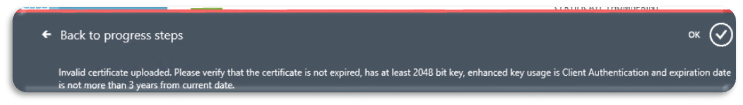This topic has been blogged about a few times already. Some of the posts I have seen just contain information about the service and not the setup, are no longer current, or are missing information on generating a certificate.
I have decided to go ahead and blog about this to detail my experience in the setup. In this post I am going to walk through deploying Azure backup for DPM 2012 SP1.
Here is what will be covered: setup of Azure cloud backup, adding Azure cloud backup to a protection group, and recovering data from Azure cloud backup in DPM.
Setup of Azure cloud backup:
This is what the Azure management portal looks like and the first screen you will see when you go create a backup vault. To create the backup vault click on Recovery Services and add cloud backup.
You will notice that it gives you the steps you need to get started with Azure cloud backup.
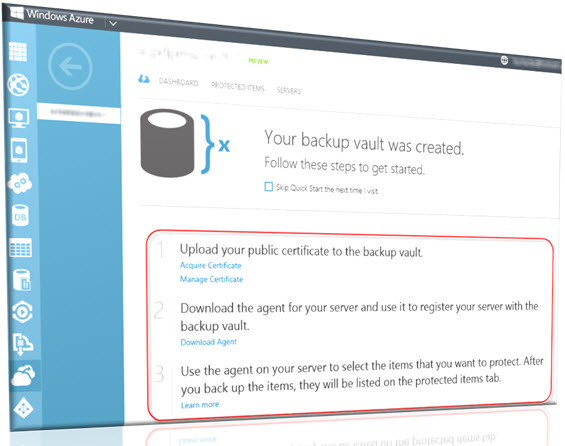
The first thing we need to do is create a certificate for our local DPM server and upload this to Azure.
Use the Makecert tool to create a local cert or use an existing local CA to generate the certificate for your DPM server.
Makecert can be found here: http://msdn.microsoft.com/en-us/windowsserver/bb980924.aspx as a part of the Windows SDK.
To install makecert.exe only select the option Tools under .Net Development in the SDK install wizard.
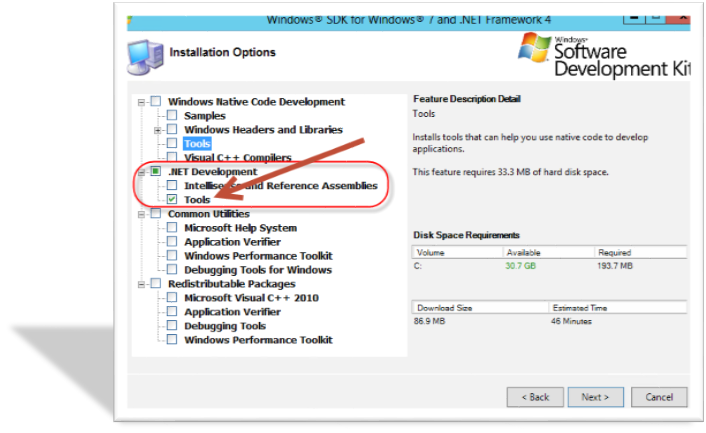
Here is the process to create a certificate for your local DPM server.
Open an elevated command prompt (with Admin privileges) and CD to the location where makecert.exe is stored.
On my server it was here:
C:\Program Files\Microsoft SDKs\Windows\v7.1\Bin Once are there type the following syntax:
makecert.exe -r -pe -n CN=YOURDPMSERVERNAMEHERE -ss my -sr localmachine -eku 1.3.6.1.5.5.7.3.2 -len 2048 -e 01/01/2016 YOURDPMSERVERNAMEHERE
After you create the certificate properly it will be created and stored in the same location here:
C:\Program Files\Microsoft SDKs\Windows\v7.1\Bin.
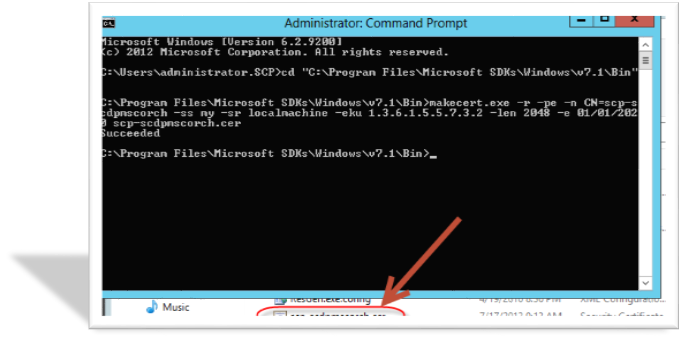
NOTE: The expiration date of your certificate has to be no more than 3 years from today’s date or
Azure will not like the cert and you will receive this error: