I recently ran into a problem where I could not edit a SCSM 2012 R2 UR9 Exported Management Pack in the Service Manager Authoring tool.
When I tried to open my exported MP in the authoring tool it is looking for this file:
Microsoft.EnterpriseManagement.ServiceManager.UI.Authoring.mp
version:
7.5.3079.442
I got this error:
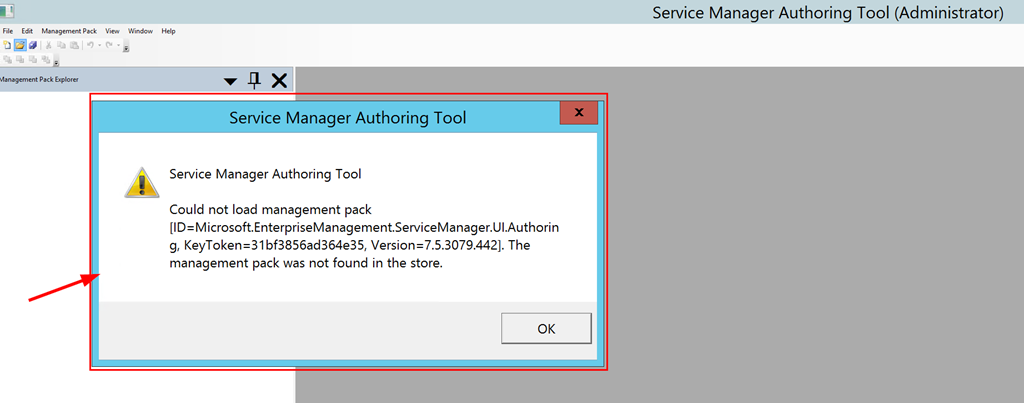
The Microsoft.EnterpriseManagement.ServiceManager.UI.Authoring.mp file
does exist in the authoring tool directory here:
C:\Program Files (x86)\Microsoft System Center 2012\Service Manager Authoring\Library
but it is an old version of the Microsoft.EnterpriseManagement.ServiceManager.UI.Authoring.mp file.
The authoring tool has not been updated with the newer management pack files yet. To work around this I opened the exported management pack in Notepad ++ and I searched for the referenced MP “Microsoft.EnterpriseManagement.ServiceManager.UI.Authoring”.
It should find a section like this:
<Reference Alias=”UIAuthoring”>
<ID>Microsoft.EnterpriseManagement.ServiceManager.UI.Authoring</ID>
<Version>7.5.3079.442</Version>
Here I changed <Version>7.5.3079.442</Version> to <Version>7.5.1561.0</Version> and saved the MP.
7.5.1561.0 is an old version that is what the authoring tool is using.
After that I was able to open the MP in the authoring tool.
