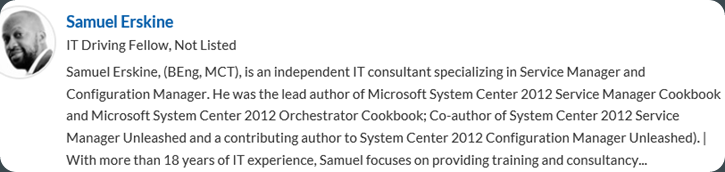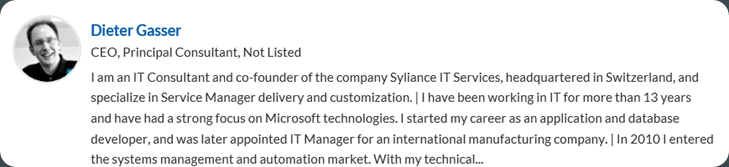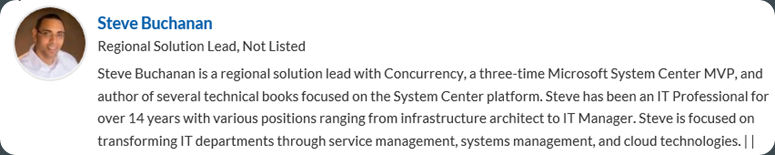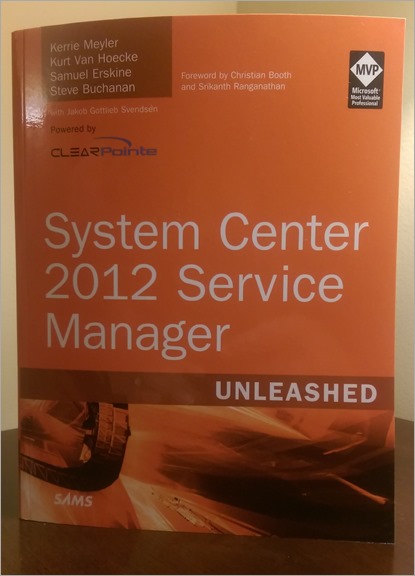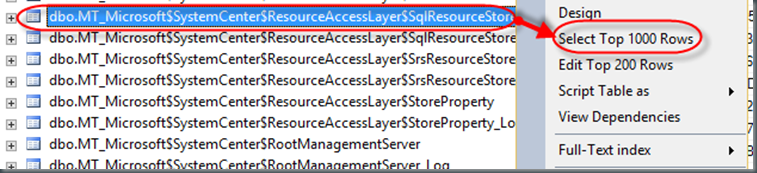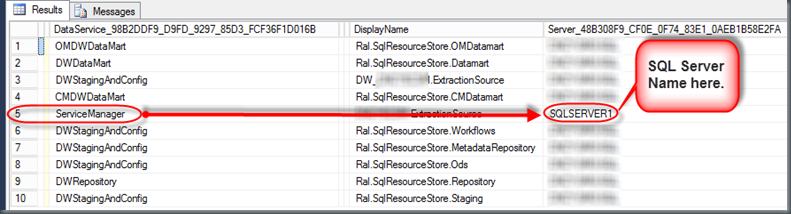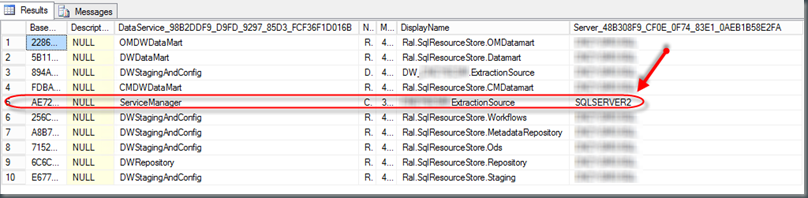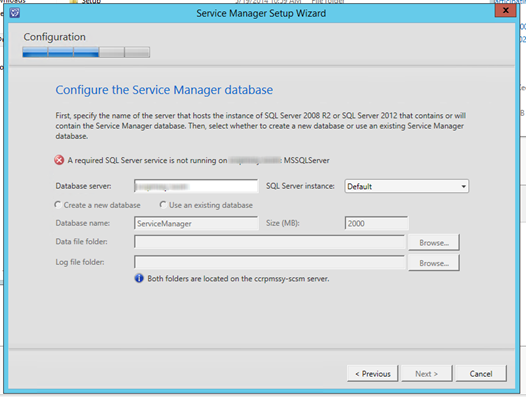I am excited to be co-presenting a Service Manager session at MMS 2014 on November 10th. The Midwest Management Summit is a 3-day conference purposely capped to just 500 attendees so that nobody gets lost in the crowd. Almost 60 Microsoft MVP’s will be presenting on System Center topics and more.
Areas the speakers will be presenting on are Operations Manager, Configuration Manager, Orchestrator, Service Management Automation, Service Manager, Data Protection Manager, Azure Pack, PowerShell, Desired State Configuration and more.
The session I will be co-presenting in is titled: 900 Degrees of Service Manager with 3 International System Center Chefs. I am lucky to be co-presenting with:
Here is what you can expect from the session:
“In this demo-packed session, you explore the depths of customizing Service Manager with Samuel Erskine, Dieter Gasser and Steve Buchanan (MVP). We will walk you through real-world scenarios of using advanced customization techniques such as the Authoring Tool, PowerShell, and Visual Studio to build and customize classes, forms, workflows and console tasks in Service Manager. We also discuss best practices, recommendations and processes you follow when customizing Service Manager. You will learn how to plan for customizing Service Manager for business processes. Transform your plans into custom solutions using the advance authoring tools. Finally the session is delivered by 3 deep experts with vast real world deployment and authoring experience.”
Here is a video from the MMS site with us talking about the session:
About me:
Full details about this session can be found here: 900 Degrees of Service Manager with 3 International System Center Chefs
UPDATE:
MMS has extended reduced conference registration until Friday, October 17th. So go and register today to keep from paying the higher conference and hotel rates!