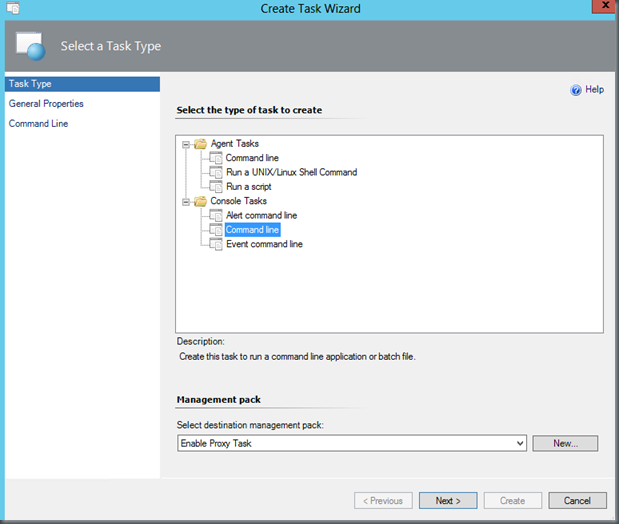Here comes another post about a console task. This time it is in SCOM. I have been doing something for a while that makes life a little bit easier. What I do is add a console task to SCOM that enables proxy on monitored servers when it is launched.
NOTE: For a discussion on why you would enable proxy on monitored servers visit this link:
The nice thing about this console task is that it searches through monitored servers, finds the ones that do not have proxy enabled, enables them and then outputs who they are. This is possible thanks to a tool that Mark Manty of Microsoft built called SetAgentProxyEnabled. You can find that tool here:
Here is the process I use to add this tool as a console task in SCOM.
- Create a windows share on one of the management servers. I call it something like SCOMTasks.
- Extract the tool into this share.
- In SCOM navigate to Authoring>Management Pack Objects>Tasks.
- Right click on Tasks and select Create a new Task.
- In the Create Task Wizard expand Console Tasks and select Command line. Select or create a new management pack to store this task in and click Next.