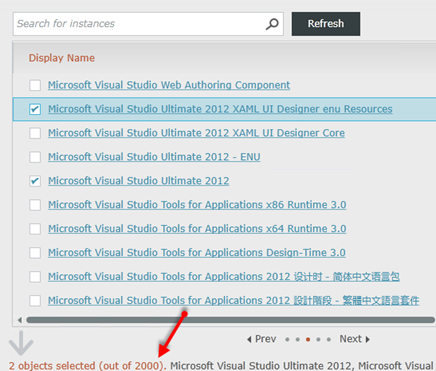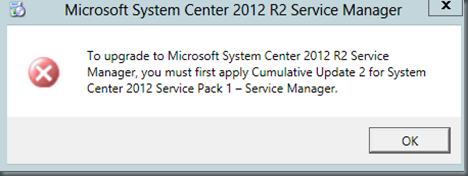Background:
Recently at a client of mine I was building a new hire Request Offering for them. I ran into a roadblock because they needed a software list to be able to select software from that list that needed to be installed for certain users only. Yes they had SCCM and OSD with standard builds. The software on this list however was on a case by case basses and not a part of the main build. This information needed to be communicated through the Request Offering form so that the team member building the new computer would know what software outside of the main build needed to be installed.
Problem:
The problem is that when you create a user prompt with prompt type list on a Request Offering you can add the list of software but this cannot be a multi-select. You can only select one item in a prompt type list.
An alternative is to use a prompt type of query results. This prompt type allows multi-select. The query results prompt type queries Service Managers CMDB and presents a list of configuration items (CI’s) to a user on the actual Request Offering form like in the following screenshot.
I had the SCCM connector setup and was already pulling software into the CMDB. The problem here is that there are 2,000+ software CI’s and there is no way anyone wants to sift through that many CI’s when filling out a form.
There are only 10 software products that were needed on the build list for new hires. What I needed to do was get these 10 software products into the CMDB as CI’s or flag existing ones and expose only these 10 on the Request Offering for a user to select from.
Solution:
Here is what I did to get around this problem. Essentially I needed to accomplish two things and they were:
- Bring or flag the 10 software products in the CMDB.
- Create a Query Results prompt type that is filtered to the 10 software CI’s to be exposed in the Request Offering.