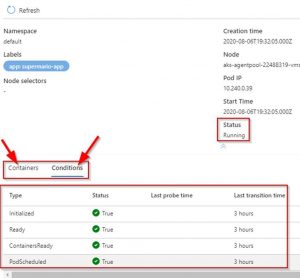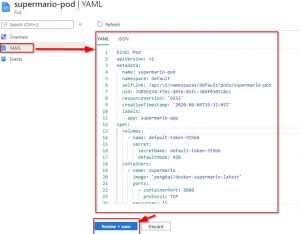Microsoft has been making some amazing enhancements to AKS and in the open-source space in general. This effort has been making it easier to use Kubernetes and easier for folks who are getting started with Kubernetes.
Recently Microsoft has added more functionally called “Kubernetes resource view“.
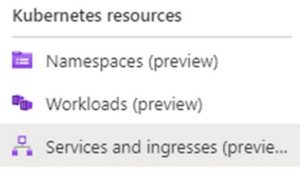
This allows you to see and work with some Kubernetes resources directly in the Azure portal. As you can see in the previous screenshot it includes Namespaces, Workloads, and Services. When you deploy a new AKS cluster this is enabled by default.
If you have deployed an AKS cluster before this functionality was release you will need to enable the Kubernetes resource view. You can choose what namespace to enable this on. It will look like this:
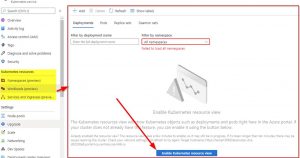
The three main areas of resources are:
- Namespaces
- Workloads
- Deployments
- Pods
- Replica Sets
- Daemon sets
- Services and ingresses
In these resource areas, you can view the resources, add, delete, and show labels.
You can click on a resource to see the properties of it under Overview. The overview tab has valuable information for example for a pod you can see the pod status, the containers that belong to it, its conditions, and more. Here are some screenshots:
–
You can see any events around the resource and you can even view or edit the resources Yaml. Here is what it looks like when editing a resource:
Well, this was a quick blog post to give an early look at the new Kubernetes resource view in AKS. I recommend you check out it! Remember this is a preview and it’s going to get better and better.
I can imagine in the future we will be able to access more Kubernetes resources and API Objects in the Azure portal. For example, it will be cool to be able to work with Secrets, and Configmaps right in the Azure portal! I don’t know about you, but I am very excited about what Microsoft has been doing with AKS!