Microsoft has a mobile Azure mobile app for Android and IOS. At first I was skeptical about the need of a mobile app for cloud but I found myself actually using it a few times for various tasks that I did not want to log onto my computer to do. In this blog post I am going to give one example. Before I jump into the example let’s explore the app.
First off you can load the app from Itunes or Google Play. You also can check it out here: https://azure.microsoft.com/en-us/features/azure-portal/mobile-app/ and here: https://play.google.com/store/apps/details?id=com.microsoft.azure&hl=en.
With the app in general you can see your Azure resources, their metrics, their health along with alerts, and diagnose and fix some issues through some actions you can perform on the resources via the mobile app. Some of the actions you can perform are Restart a web app or connect to a VM. Something else you can do with the app is access the Azure cloud shell. It supports Bash and PowerShell. The following are some screenshots from the app.
Here is the app on my Android:

After the app launches for the first time you will be prompted to log into your subscription. Once you are logged in you will see all of your resources.
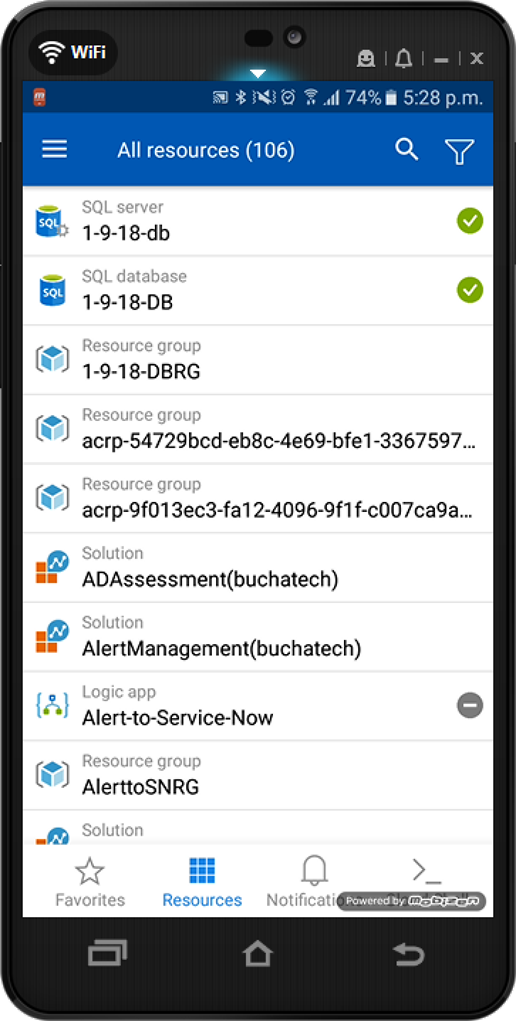
You can actually click on the filter icon to scope down to a specific type of resources.
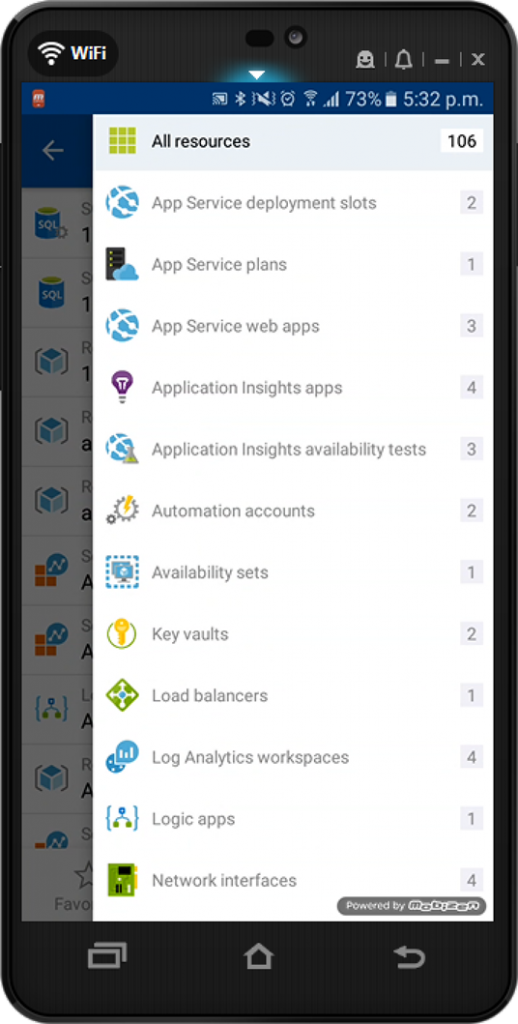
The last screenshot here is of the Azure cloud shell in the mobile app.
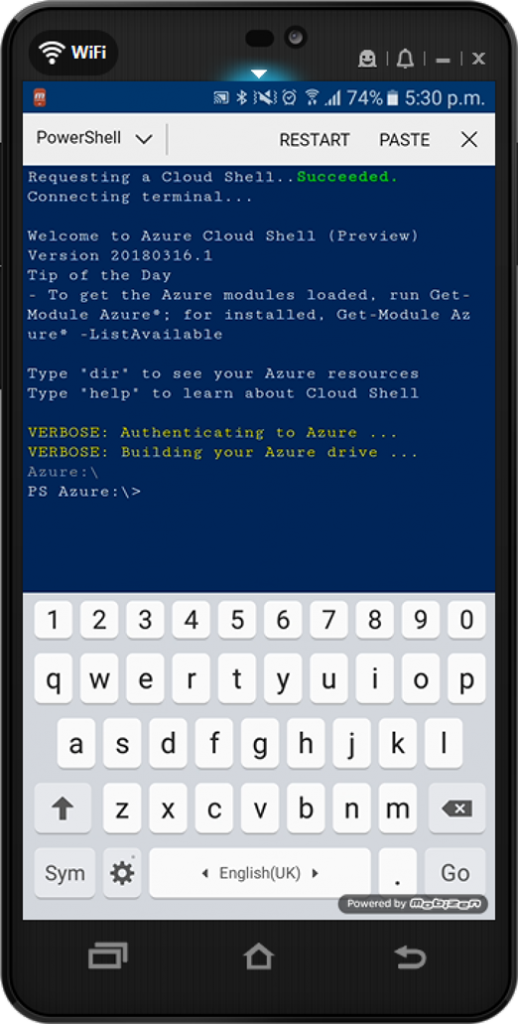
Now lets talk about one reason you may use the app. I host an Azure user group website on WordPress on Azure. I have an availability monitor in Application Insights monitoring the site. If the site goes down I get an email from Application Insights as shown in the following screenshot.
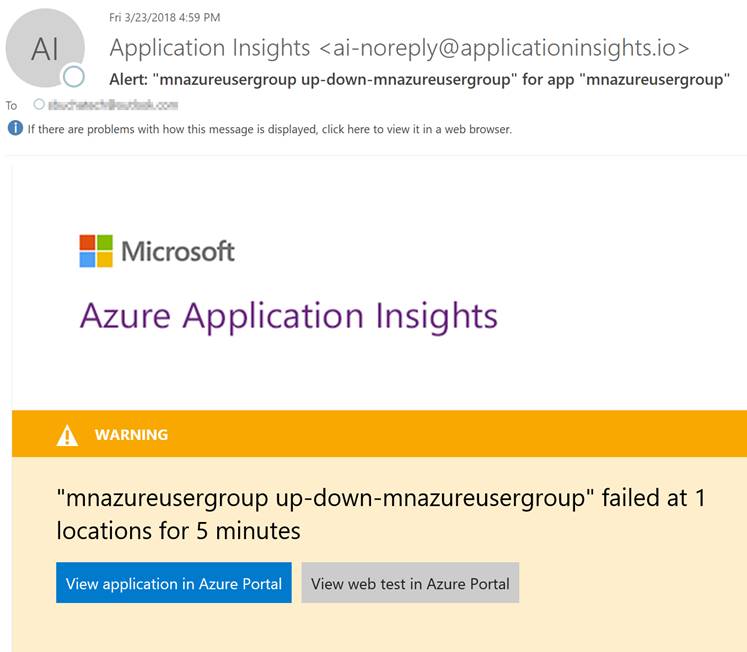
I also get a notification in the UG board Slack channel by Logic Apps if the site is down. Well one day I got the notification from Slack on my phone.
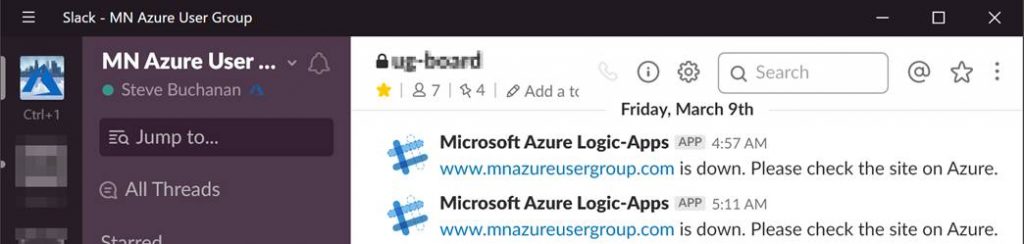
I was not at my computer and did not want to go to it just to see what was going on with the site. I checked and sure enough the site was down.
![]()
Instead of logging onto my computer to troubleshoot I just used the app on my phone. Logging in I was able to see the site was up.
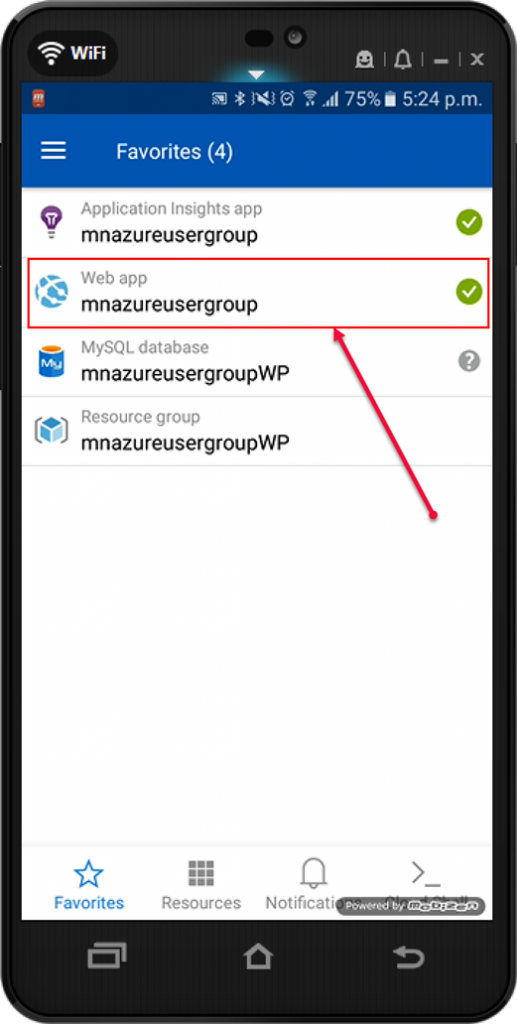
After clicking on the web app I was able to quickly restart it. It was up after that and I did it all from my phone.
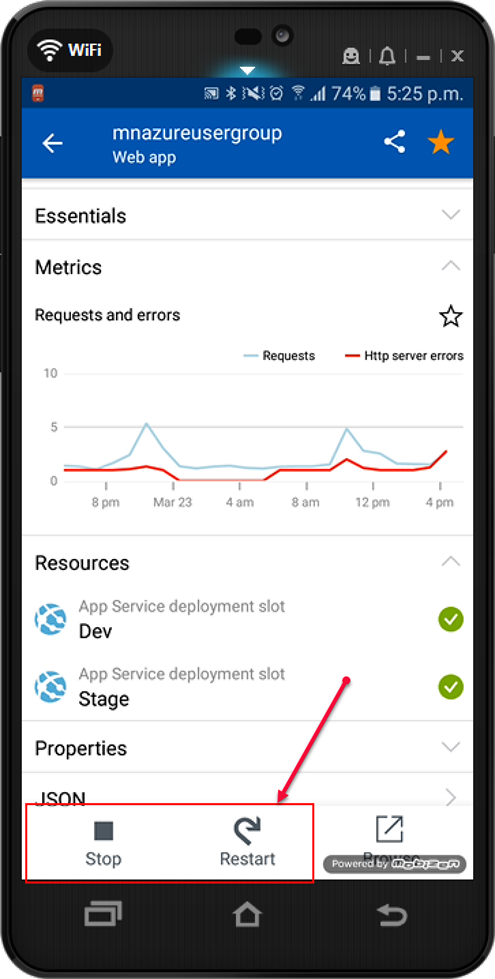
I know restarting a web app is a basic thing. It saves time not having to log all the way into a computer to do this. I recommend trying out the mobile app. You never know when it might come in handy for a quick way to get info about one of your Azure resources and even help you troubleshoot something.

