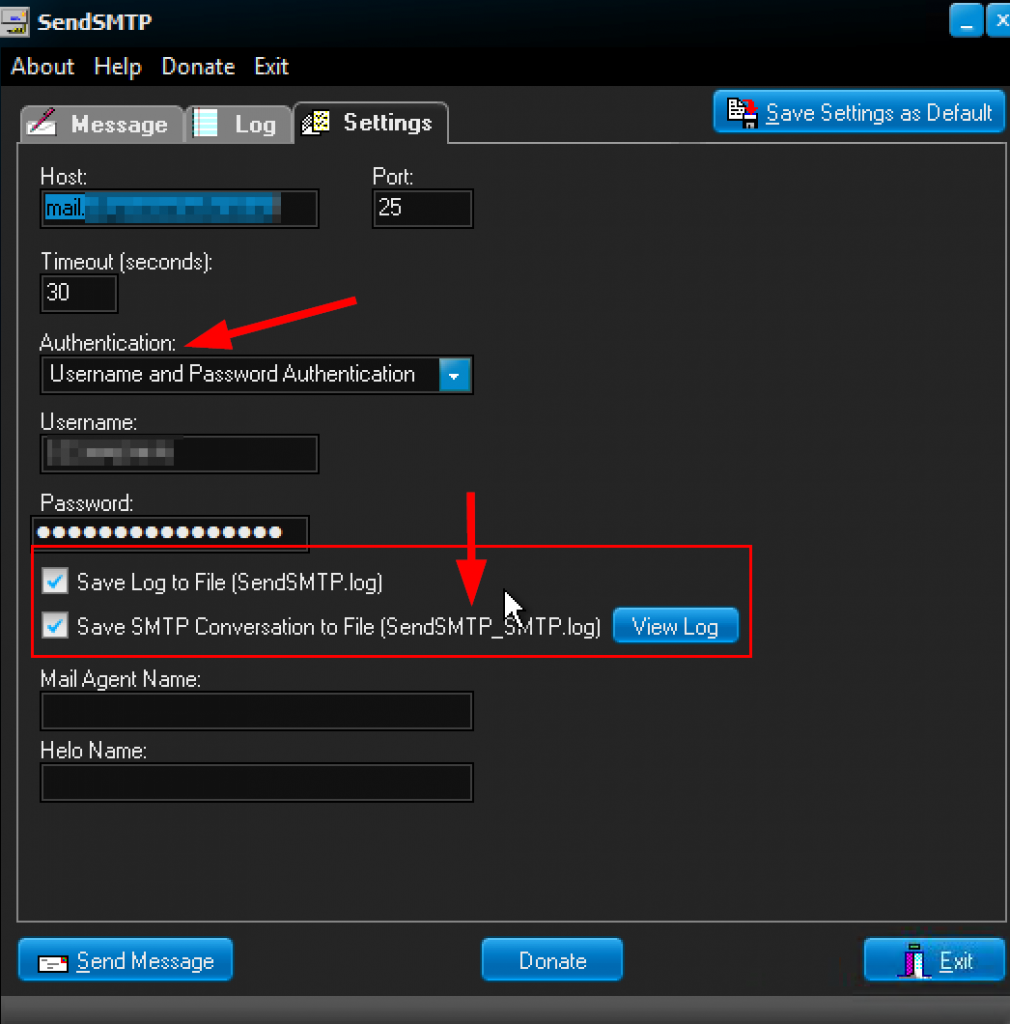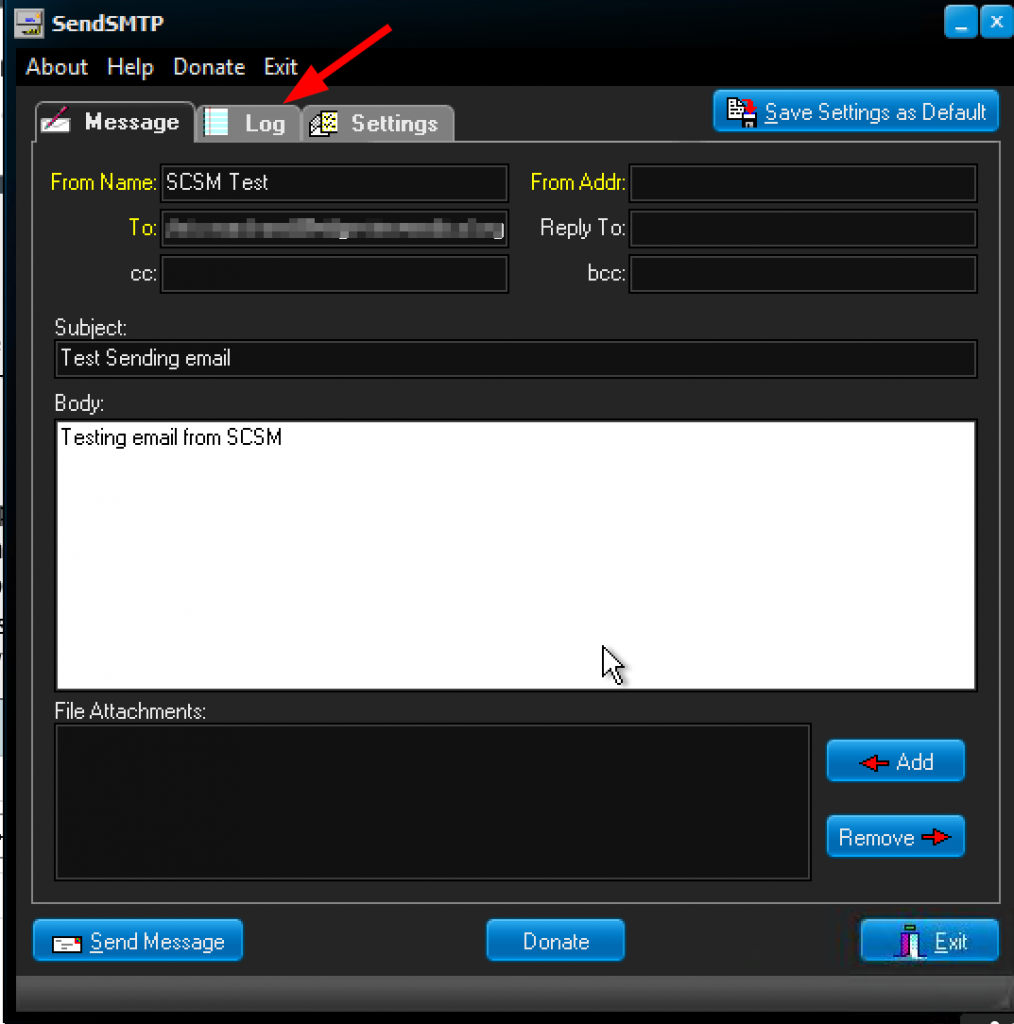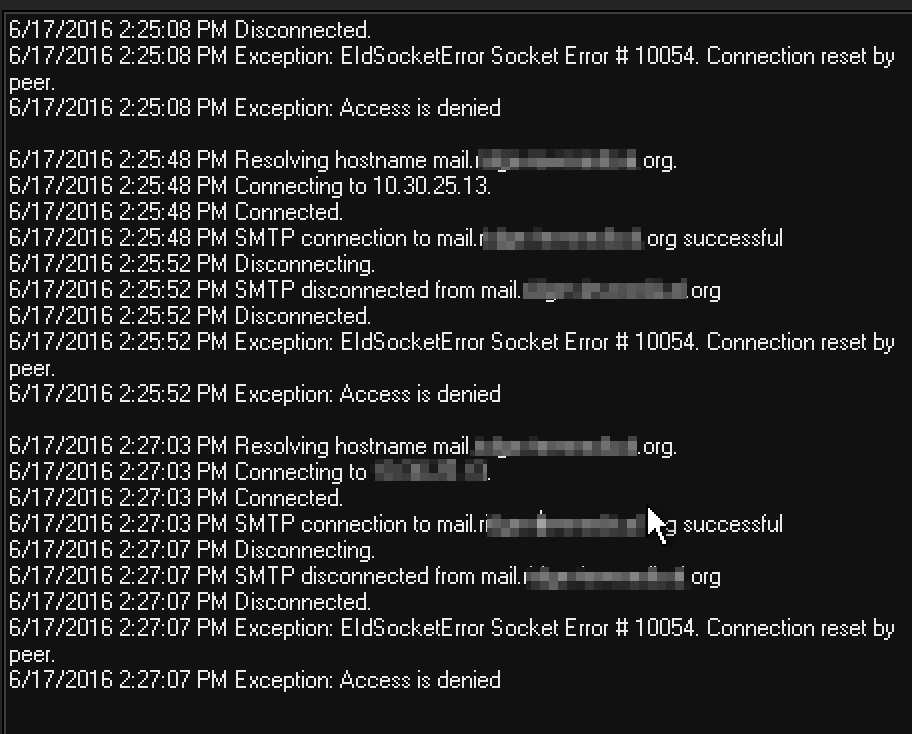Recently I was working on a Service Manager project and outgoing email was not working properly.
The SMTP channel was setup properly. I ran a telnet session and attempted to send an email via telnet. Well the telnet session would connect just fine to the Exchange server but then would disconnect as soon as I tried to run some telnet commands.
I knew this was odd as I have never seen this before. There must have been an issue on the Exchange server or a policy to disconnect telnet sessions.
I needed a better way to troubleshoot this issue before I went back to the Exchange admin.
I ran across a freeware tool called SendSMTP that was a huge help.
The tool can run somewhere and send emails via a GUI or even via command line.
This tool also does not install the .exe just runs right from a folder on the server so it is portable and can be removed easily after you are done testing/troubleshooting.
It also lets you specify many settings such as host, authentication, timeout and more.
The reason this tool is super helpful is because it has some built in logging.
As you can see in the following screenshots you can set the logging levels you want.
I loaded this tool on the SCSM server and then tested sending an email both anonymously and using authentication. Both failed.
Because of the logging I was able to determine that the connection keeps being reset by the Exchange server as there are some access denied issues.
You can see the log as shown on the tools Log tab in the following screenshot.
I was able to give this directly to the Exchange admin for further troubleshooting. 🙂
I wanted to share this on my blog as this tool might come in useful for someone else as well.
You can download SendSMTP here: