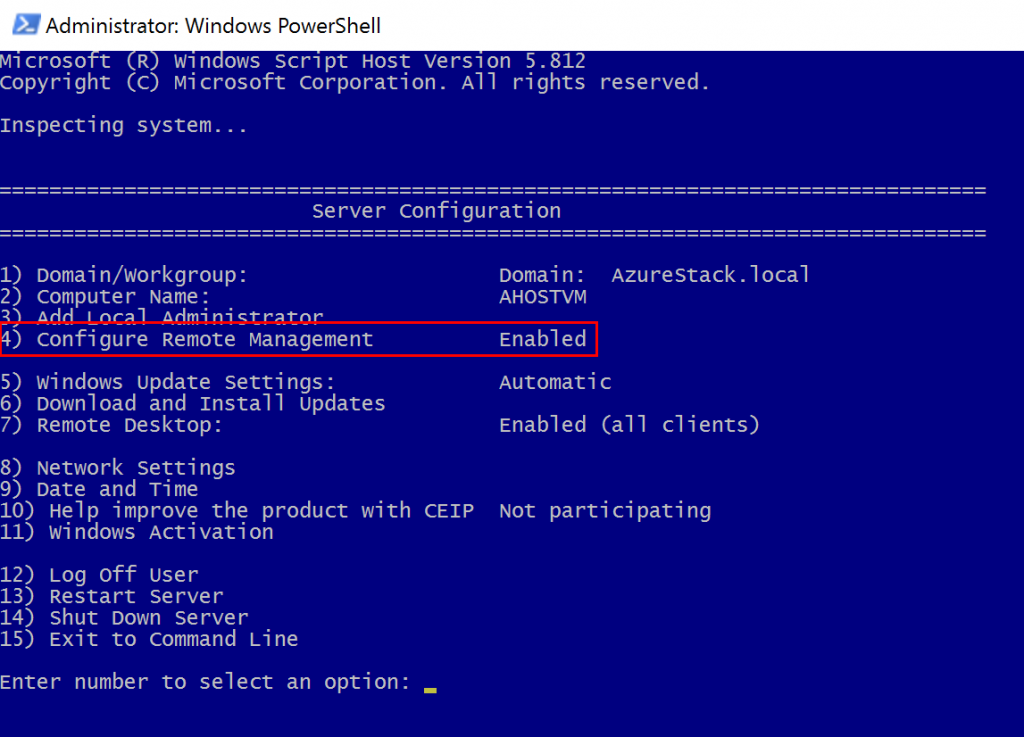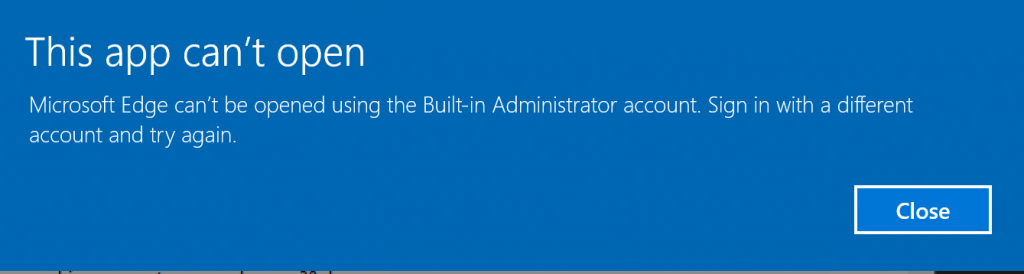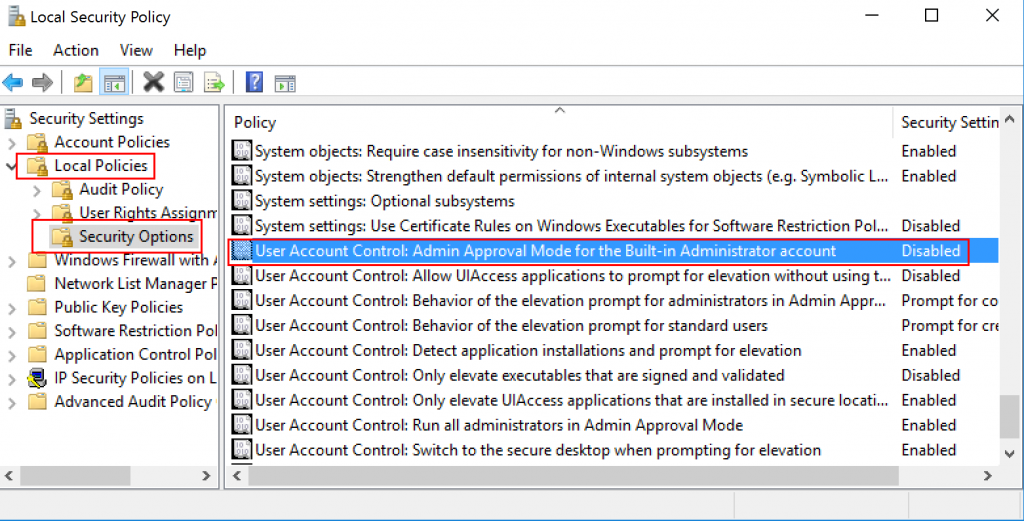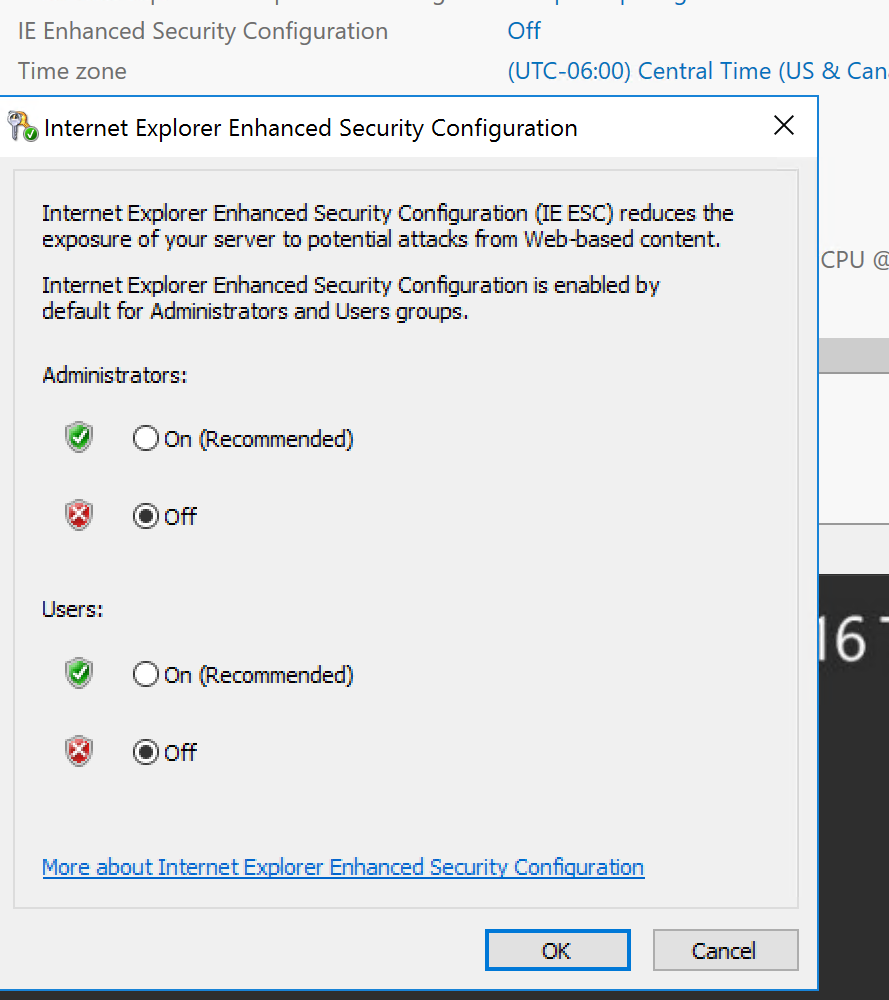I recently deployed the Azure Stack POC TP1 bits on a Lenovo ThinkPad W530. The W530 has 32GB of ram, 2 x 500GB SSD’s and 8 cores. I deployed Azure Stack to a VM using nested virtualization. The VM only had 27GB of ram. It surprisingly is fast with the TP1 bits and works well as a small lab for testing. There are several blogs out there that detail deploying Azure Stack on lower hardware specs and with nested virtualization. Here is one of the posts: http://www.jofe.ch/install-azure-stack-poc-into-a-vm/
Also there is an issue with nested virtualization. The issue is the AS host VM crashes when you RDP into any of the AS fabric virtual machines. So if you deploy the lab this way it will be limited.
I did run into some issues during the deployment and will cover these in this post. They are:
#1
Enable Remote Management. If you do not you will get a CredSSP failed error during the Azure Stack deployment. To check this and or set this type sconfig in PowerShell. The following menu will be loaded and you can select option #4.
#2
Configure the timezone and time on the Azure Stack VM host. If you do not you will get an error like this “time and/or date difference between the client and server” during the Azure Stack deployment. I only had to do this on the VM host. I did not need to change this on any of the fabric VM’s.
On Server 2016 for me when I tried to change the timezone and or date and time I would get this notification.
I had to launch Local Security Policy using secpol.msc and enable the following:
After changing this a reboot is needed before you can change the timezone, date and time. I disabled this after I was done.
#3
Turn off IE Enhanced Security Configuration. If you don’t you will have problems signing into Azure when prompted during the Azure Stack deployment.
The Azure Stack deployment logs are here: C:\ProgramData\Microsoft\AzureStack\Logs.
Here is a blog post with common Azure Stack issues:
That’s all for now. As I run into other errors when deploying Azure Stack I will update this post. Happy Azure Stacking!