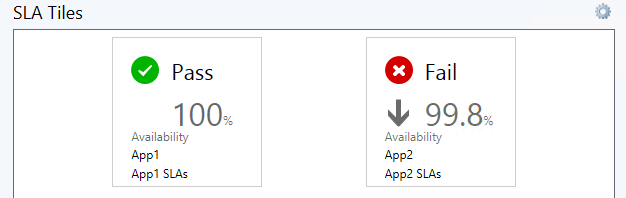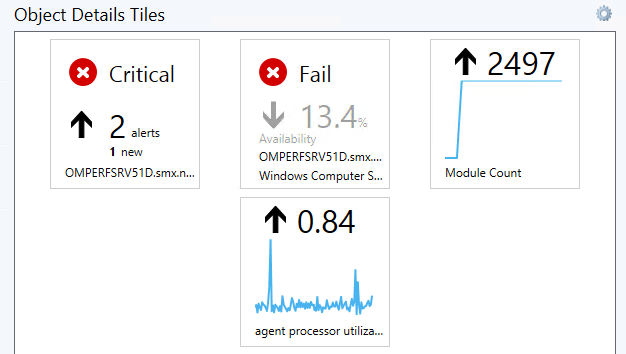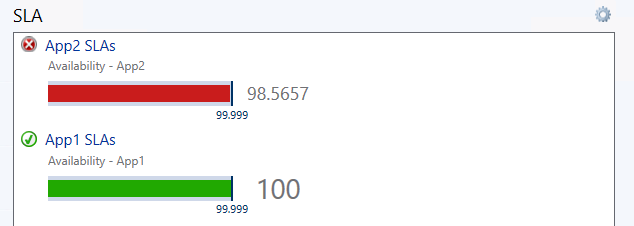Microsoft has release UR2 for System Center 2012 R2. There are many good fixes for the System Center products in this release.
For Service Manager a good amount of console issues are resolved including the annoying FullAdapter error. Here is the list:
- Assume that users have both SMTP and Session Initiation Protocol (SIP) endpoints. When you send email messages to these users from the Service Manager console, Service Manager uses the Lync SIP endpoint as the email address.
- After you select the Service Requests with Service Level Warning feature, an error occurs about one hour later.
- After you select the Assigned to me view, a FullAdapter exception occurs about one hour later.
- When the Service Manager console runs in maximized mode, you encounter one or more of the following issues:When you run PowerShell workflows at the same time, the results are displayed as successful. Actually, the workflows fail.
- You experience slow performance in the console, and the console consumes excessive CPU resources.
- Context menus in the console are not displayed as expected, and instead it is displayed at the upper-right hand corner of the main window.
- Scroll bars for the work items preview pane do not display when you run in full-screen mode. Even if the scroll bars display, they are still inactive and you cannot move the slider.
- Certain forms or wizards do not display appropriately. Specifically, only the left navigation pane displays and the right area is blank.
- When you create or edit on a User Prompts page in a request offering, the page is not displayed appropriately.
- When you scroll on an open work item or a configuration item form, the scrolling does not work. In this case, you can have the mouse held over the scroll bar for scrolling.
- When a user tries to open an already opened attachment from a work item form, an exception is thrown.
- After you mark a release record as Closed, the attachment and associated details cannot be retrieved.
- When you create service requests from Request Offerings, it takes a long time to display the request offerings form.
- When you try to use a service request template, the console crashes.
- When you try to create a service request, a NullReferenceException exception is thrown and the console crashes.
- The Service Manager console shows a generic Microsoft SQL exception instead of the detailed Data Collision exception when you run in a non-English environment.
The DPM update includes support for Windows 2003 Servers. This from the KB article:
DPM 2012 R2 now supports backup and recovery of Windows 2003 servers. In Update Rollup 2, you can now protect Windows Server 2003 by using DPM 2012 R2. The following workloads are also supported in Windows Server 2003:
Microsoft SQL Server 2005, Microsoft SQL Server 2008, Microsoft SQL Server 2008 R2
Microsoft Office Sharepoint Server 2007
Other highlights are: SQL AlwaysOn with Clustering now supported and the ability to schedule backup and CC jobs defined by time windows on individual protection groups. There also are a number of issues that are resolved.
Some highlights from the Operations Manager UR 2 are:
Service Level Objectives (SLO) dashboard load times will be more consistent. When member of a member of a custom Operator role views load slow. This is resolved. There also has been updates to the Unix and Linux monitoring and SQL issues resolved. Something else to note that is new with this SCOM UR is new widgets for the dashboards. Very exciting! Here is a blog specifically about this http://blogs.technet.com/b/momteam/archive/2014/04/24/new-widgets-and-dashboard.aspx and a wiki article http://social.technet.microsoft.com/wiki/contents/articles/24133.operations-manager-dashboard-widgets.aspx with details on them. Here are screenshots of some of the widgets:
UR downloads and full details can be found here:
http://support.microsoft.com/kb/2932881