- Within the SCOM console go to Administration>>Management Packs and export
I recently needed to uninstall the Exchange 2007 Management Pack from SCOM 2012.
I could remove all the Exchange MP’s except Microsoft.Exchange.Server.2007.Library. This was getting stuck because the Microsoft.SystemCenter.SecureReferenceOverride was dependent on it. This was the message I would get when I tried to remove it.
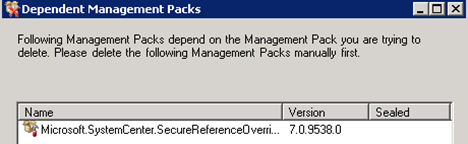
Here are the “Dependencies” properties from Microsoft.SystemCenter.SecureReferenceOverride.
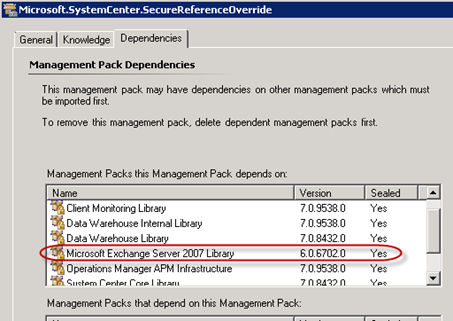
I did not want to delete the Microsoft.SystemCenter.SecureReferenceOverride management pack. That would be bad. I was stuck in a bind because I needed to remove the Microsoft.Exchange.Server.2007.Library Management pack but couldn’t.
The reason the Exchange MP was referenced in the Secure Override MP is because the Exchange MP contained a Run As profile. Even after you remove accounts from the run as profile sometimes references get left behind. This is when things need to manually be cleaned up.
Here are my steps to manually remove the dependency.
the Microsoft.SystemCenter.SecureReferenceOverride MP.
- The Microsoft.SystemCenter.SecureReferenceOverride will be an XML file open this in something like Notepad ++.
- Locate the Microsoft.Exchange.Server.2007.Library MP and remove the reference. See the screen shot for a visual.
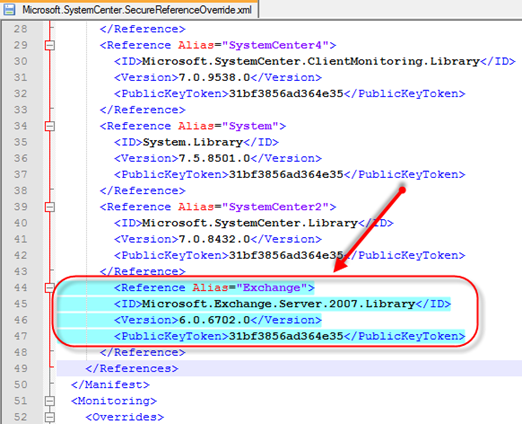
- Now in the same XML file locate the and increase the version number. This is required so that it will overwrite the existing Microsoft.SystemCenter.SecureReferenceOverride MP.
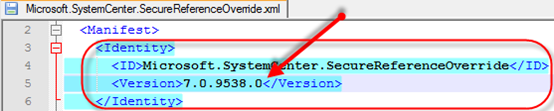
- Now in the SCOM console go to Administration>>Management Pack
and re-import the Microsoft.SystemCenter.SecureReferenceOverride MP that you modified. This should overwrite the existing Microsoft.SystemCenter.SecureReferenceOverride MP because it has a higher version number.
After running through those steps I was able to remove the last Microsoft.Exchange.Server.2007.Library MP.

