Problem:
A buddy of mine recently ran into an issue were a 2008R2 Hyper-V host was running Server 2012 virtual machines.
SCDPM 2012 SP1 was being used to back up all the virtual machines. Some of the virtual machines running Server 2012 would go into a saved state during the backup process. With virtual machine backups we want them to stay online as we back them up.
Now it is always assumed the issue is with SCDPM but something that is still not clear after many years of SCDPM being on the market is that SCDPM is often dependent on the health of the servers it is protecting especially VSS.
The problem is not with SCDPM in this case the issue is on the Hyper-V host itself. If another backup product was being used in this case that also utilizes VSS on the server the same issue would occur. Here is an example of this same issue occurring while using Symantec backup Exec to protect virtual machines running on Hyper-V.
Troubleshooting:
There is a way to see what state will be used on your virtual machines the next time a VSS backup is performed on them.
This will give you more insight into what is going on with your VM backups. Note that these results are from the Hyper-V VSS writer and therefore if you used Windows Server Backup, Backup Exec, or SCDPM the result would be the same.
To check this follow these steps.
Open an elevated command prompt and type the following syntax below:
copy con checkbackup.txt
list writers
Press CTRL + Z (this will save the checkbackup.txt file to the path you are in)
![]()
diskshadow /s checkbackup.txt | find /i "caption: backup using"
You should see similar output seen in the screenshot below. Now you will know what virtual machines will back up in a saved or online state the next time a backup is run.
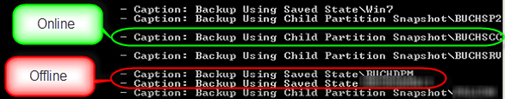
The next step would be to troubleshoot this at the hyper-v host level. Here are some common items you can look at.
- Backup (Volume Snapshot) Integration Service is disabled or not installed.
- The virtual machine has one or more dynamic disks.
- The virtual machine has one or more non-NTFS based volumes.
- The virtual machine Cluster Resource Group in a cluster setup is offline.
- The virtual machine is not in a running state.
- A ShadowStorage assignment of a volume inside the virtual machine is explicitly set to a different volume other than itself.
- An App-V drive is installed on the virtual machine that creates a non-NTFS volume.
If one of the previously mentioned items are not the issue ultimately you will need to upgrade the Hyper-V host to Server 2012. Hopefully this post was helpful. Here is a link to another blog about the requirements for online Backup of a Hyper-V guest virtual machine via Hyper-V VSS Writer:
http://www.altaro.com/hyper-v/requirements-for-live-backup-of-a-hyper-v-guest-vm-hyper-v-vss-writer

