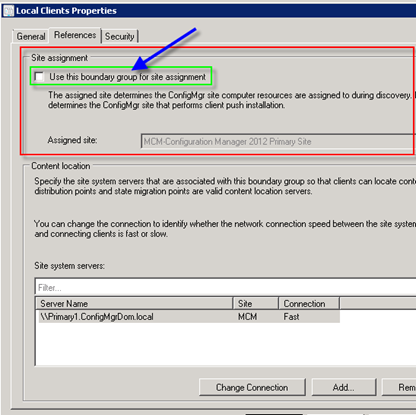Recently I resolved an issue where someone was encountering an error when they clicked the “Find Site” button in Configuration Manager 2012 on the client machine. All client communication was working fine except for finding a site to manage the client. Here are details on the issue and how to resolve it.
Problem:
On the client under Control Panel>>System and Security when you click on
![]()
Then the “Site” tab and click “Find Site”
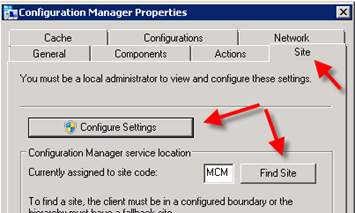
You get this error:
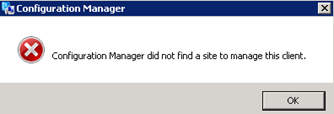
The solution is:
Open the “Administration” wonder bar.
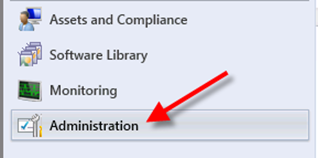
Navigate to “Hierarchy Configuration” and then click “Boundary Groups”.
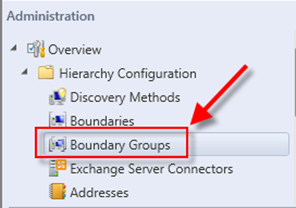
Highlight the boundary group in question and select “Properties”.
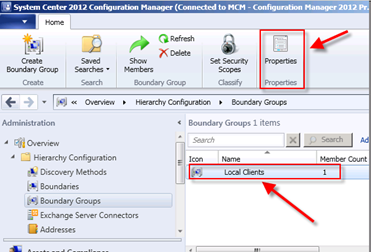
Click on the “References” tab and ensure the “Use this boundary group for site assignment” is checked. If this was not selected when you configured the boundary group you will receive the above error.