In SCE 2010 you put in a set of Active Directory account credentials when you first install. This account is used by default when installing SCE 2010 agents on computers and when SCE 2010 scans Active Directory for newly added computers. Sometimes the wrong account is used for your “Run As” account when SCE 2010 is setup and needs to be changed to a different account later.
Here is how you can do this:
- Open the SCE 2010 console
- Click on Administration
- Expand Security and then select Run As Accounts

- In the right hand pane Right click on the top account in the list. It will have a description of “This is the user account under which all rules run by default on the agent.“
- Select Properties
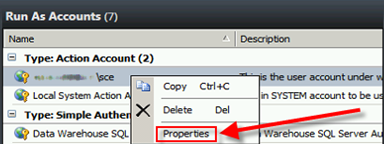
You will be able to change the user account and password. Now when your SCE scans for computers on the network and you install agents it will use the Active Directory account you changed the Run As account to.

