I have seen issues on DPM forums where others have recovered from DPM failures and their protected data becomes inactive or other issues such as the data suddenly becoming inactive on its own placing the data in a category named “Inactive protection for previously protected data”. It is not clear how to mark protected data active again once it is marked as inactive. In this post we are first going to look at the manual process of marking protected data inactive and then bringing it back into an active state.
Marking Protected Data as Inactive in DPM:
- Go into DPM Administrator console.
- Go to the Protection area.
- Right click on the Protected Data and select Stop Protection.
- When the Remove From Group window appears be sure that the checkbox next to "Delete replica on disk" is unchecked.
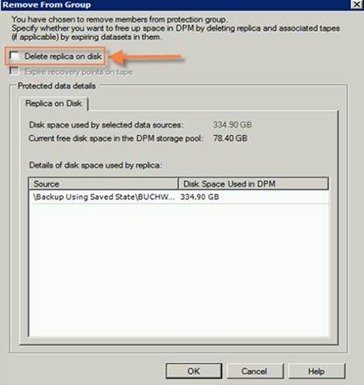
If this is checked the data will not simply be marked inactive but will delete the data.
- Click OK.
Your data will now appear in an Inactive state.

New replicas of this data will no longer be created but the existing replicas will remain on the DPM server for future recover.
Marking Protected Data from Inactive back to Active in DPM:
Marking the protected data from inactive back to active is not as simple as right clicking on and selecting an option.
That would be a logical place for that option to be but it is not. To mark the data active again you need to modify the protection group the data belonged to and add it back in.
This will mark the data active to start protecting it again. Your existing replicas will be present and you can restore from them.
Here are the steps to do this:
- Go into DPM Administrator console.
- Go to the Protection area.
- Right click on the Protection Group that your inactive data was a part of and chose Modify Protection Group.
- Locate the protected data that is inactive & select it for protection then complete the modify protection group wizard.
You will see the following warning:
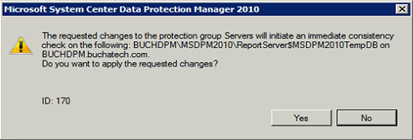
- Click yes on this warning as it is letting you know that the inactive data will start a consistency check as soon as it becomes active.
Once it is successful your protected data will now be back in an active state.

